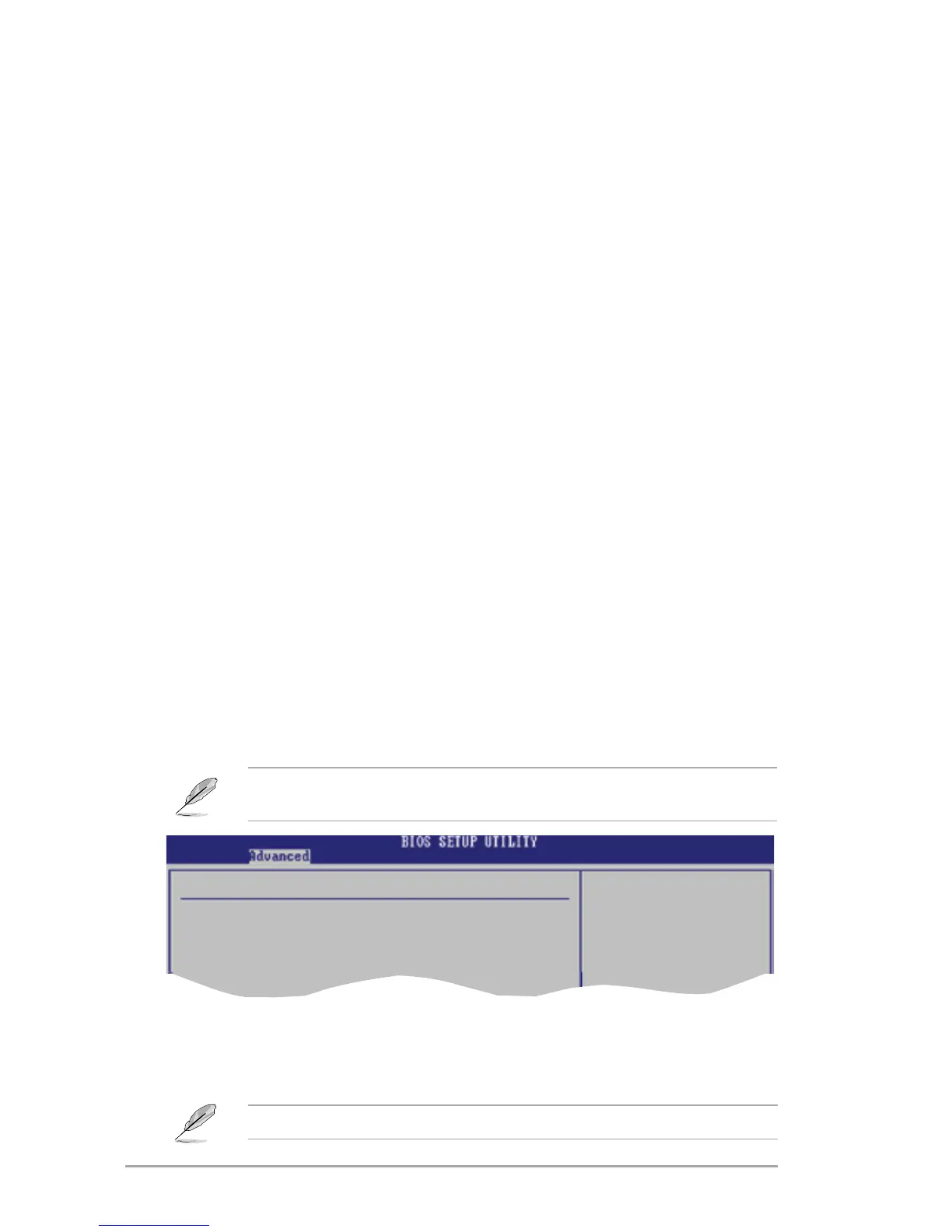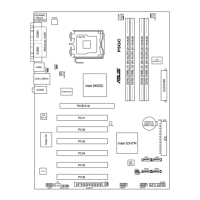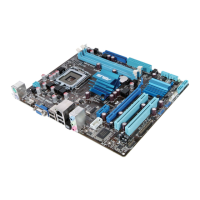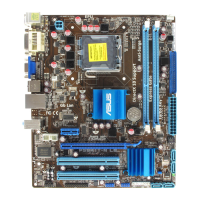2-26 Chapter 2: BIOS setup
Plug and Play O/S [No]
When set to [No], BIOS congures all the devices in the system. When set to
[Yes] and if you install a Plug and Play operating system, the operating system
congures the Plug and Play devices not required for boot. Conguration options:
[No] [Yes]
PCI Latency Timer [64]
Allows you to select the value in units of PCI clocks for the PCI device latency
timer register. Conguration options: [32] [64] [96] [128] [160] [192] [224] [248]
Allocate IRQ to PCI VGA [Yes]
When set to [Yes], BIOS assigns an IRQ to PCI VGA card if the card requests for
an IRQ. When set to [No], BIOS does not assign an IRQ to the PCI VGA card even
if requested. Conguration options: [Yes] [No]
Palette Snooping [Disabled]
When set to [Enabled], the pallete snooping feature informs the PCI devices that
an ISA graphics device is installed in the system so that the latter can function
correctly. Conguration options: [Disabled] [Enabled]
IRQ-xx assigned to [PCI Device]
When set to [PCI Device], the specic IRQ is free for use of PCI/PnP devices.
When set to [Reserved], the IRQ is reserved for legacy ISA devices. Conguration
options: [PCI Device] [Reserved]
2.4.6 TPM Conguration
The TPM Conguration menu allows you to congure settings related to Trusted
Computing innovations.
TCG/TPM SUPPORT [Yes]
Allows you to enable or disable the TPM/TCG (TPM 1.1/1.2) support in BIOS.
Conguration options: [Yes] [No]
The following items appear only when you installed a TPM device. This
motherboard only supports Sinosun TPM.
TPM Conguration
TCG/TPM SUPPORT [Yes]
Enable/Disable TPM
TCG (TPM 1.1/1.2)
support in BIOS
Execute TPM Command [Last Setting]
TPM Enable/Disable Status [Enabled]
Clearing the TPM [Press Enter]
TPM Owner Status [UnOwned]
When TCG/TPM SUPPORT item is set to [Yes], the following items appear.
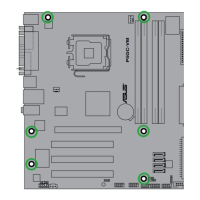