4-20 Kapitel 4: BIOS-Setup
4.4.2 CPU-Konfiguration
Die Werte in diesem Menü zeigen die vom BIOS automatisch erkannten CPU-
bezogene Informationen an.
Select Screen
Select Item
+- Change Option
F1 General Help
F10 Save and Exit
ESC Exit
Configure Advanced CPU settings
Manufacturer: Intel
Brand String: Genuine Intel(R) CPU 3.20GHz
Frequency : 2800 MHz
FSB Speed : 800 MHz
Cache L1 : 16 KB
Cache L2 : 1024 KB
Cache L3 : 0 KB
Ratio Status: Unlocked
Ratio Actual Value : 14
CPU Ratio [ 14]
VID CMOS Setting: [ 45]
Microcode Updation [Enabled]
Max CPUID Value Limit: [Disabled]
Enhanced C1 Control [Auto]
CPU Internal Thermal Control [Auto]
Sets the ratio between
CPU Core Clock and the
FSB Frequency.
NOTE: If an invalid
ratio is set in CMOS
then actual and
setpoint values may
differ.
DDR Reference Voltage [Auto]
Hier können Sie die DDR SDRAM Arbeitsspannung auswählen.
Konfigurationsoptionen: [2.85V] [2.75v] [2.65V] [2.55V] [Auto]
AGP VDDQ Voltage [1.50V]
Hier können Sie die AGP-Arbeitsspannung einstellen.
Konfigurationsoptionen: [1.80V] [1.70V] [1.60V] [1.50V]
Das folgende Element wird nur dann angezeigt, wenn das AI Overclock
Tuner-Element auf [AI N.O.S.] eingestellt ist.
N.O.S Mode [Auto]
Hier können Sie den Non-Delay Overclocking System-Modus festlegen.
Konfigurationsoptionen: [Auto] [Standard] [Sensitive] [Heavy Load]
Das folgende Element wird nur dann angezeigt, wenn das N.O.S Mode-
Element auf [Standard], [Sensitive], oder [Heavy] eingestellt ist.
Turbo N.O.S. [Disabled]
Stellt den Turbo Non-delay Overclocking System-Prozentsatz ein oder
deaktiviert die Funktion. Konfigurationsoptionen: [Disabled] [Overclock
3%] [Overclock 5%] [Overclock 7%] [Overclock 10%] [Overclock 15%]
[Overclock 20%] [Overclock 30%]
Select Screen
Select Item
+- Change Option
F1 General Help
F10 Save and Exit
ESC Exit
Hyper Threading Technology [Enabled]
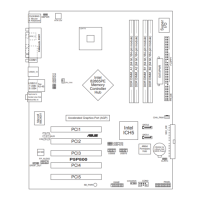
