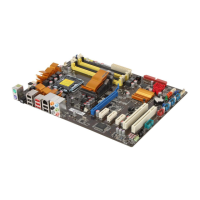ASUS P5Q SE2 1-19
• The USB device wake-up feature requires a power supply that can provide 500mA on
the +5VSB lead for each USB port; otherwise, the system would not power up.
• The total current consumed must NOT exceed the power supply capability (+5VSB)
whether under normal condition or in sleep mode.
1.10 Connectors
1.10.1 Rear panel connectors
1. PS/2 mouse port (green). This port is for a PS/2 mouse.
2. LAN (RJ-45) port.
Supported by Gigabit LAN controller, this port allows Gigabit
connection to a Local Area Network (LAN) through a network hub. Refer to the table
below for the LAN port LED indications.
LAN port LED indications
ACT/LINK LED SPEED LED
Status Description Status Description
OFF No link OFF 10 Mbps connection
YELLOW Linked ORANGE 100 Mbps connection
BLINKING Data activity GREEN 1 Gbps connection
SPEED
LED
ACT/LINK
LED
LAN port
3. Center/Subwoofer port (orange).
This port connects the center/subwoofer speakers.
4. Rear Speaker Out port (black). This port connects the rear speakers in a 4-channel,
6-channel, or 8-channel audio conguration.
5. Line In port (light blue).
This port connects the tape, CD, DVD player, or other audio
sources.
6. Line Out port (lime).
This port connects a headphone or a speaker. In 4-channel, 6-
channel, and 8-channel conguration, the function of this port becomes Front Speaker
Out.
7. Microphone port (pink).
This port connects a microphone.
8. Side Speaker Out port (gray).
This port connects the side speakers in an 8-channel
audio conguration.
Refer to the audio conguration table on the next page for the function of the audio ports in
2, 4, 6, or 8-channel conguration.

