ASUS P5Q3 Deluxe/WiFi-AP@n
2-29
5. SIL5723 Serial ATA connectors [orange]
(7-pin SATA_E1 [orange, port 0]; SATA_E2 [white, port 1])
These connectors are for the Serial ATA signal cables for Serial ATA hard
disk drives. If you installed Serial ATA hard disk drives, you can create a EZ
Backup or a Super Speed conguration with the Drive Xpert Technology
through the onboard Silicon Image
®
SIL5723 controller.
Before using the Drive Xpert technology, make sure that you have connected
the SATA signal cables and installed SATA hard disk drives.
• The SATA_E1 (orange, port 0) and SATA_E2 (white, port 1) ports are for
SATA hard drives only. ATAPI device is not supported.
• Make necessary backup before using the Drive Xpert function:
All original data of the SATA_E2 (white, port1) hard drive will be erased for
EZ Backup setup.
All original data of the two hard drives will be erased for Super Speed
setup.
SATA_E1 (orange, Port 0)
SATA_E2 (white, Port 1)
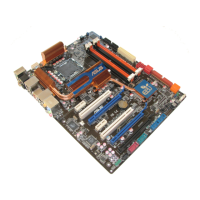
