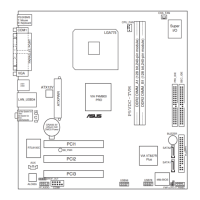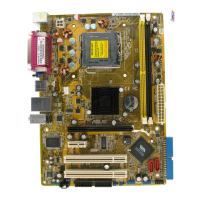ASUS P5VD2-MX/P5V-VM DH 2-23
VGA Share Memory Size [64M]
Kongurationsoptionen: [Disabled] [16M] [32M] [64M]
Primary Display Adapter [PCI-E]
Hier können Sie einstellen, welche Grakkarte als primäres Boot-Gerät
benutzt werden soll.
Kongurationsoptionen: [PCI] [AGP] [PCI-E]
Select Menu
Item Specic Help
Select Yes if you are using
a Plug and Play capable
operating system Select
No if you need the BIOS to
congure non-boot devices
PCIPnP
Plug & Play O/S [No]
Resources Controlled By [Auto]
x IRQ Resources
Assign IRQ For VGA [Enabled]
** PCI Express relative itmes **
Maximum Payload Size [4096]
Phoenix-Award BIOS CMOS Setup Utility
Advanced
2.4.3 PCIPnP
Plug & Play O/S [No]
BIOS konguriert alle Geräte des Systems, wenn [No] gewählt wurde. Wenn
Sie ein Plug&Play-Betriebssystem verwenden und [Yes] gewählt haben,
dann konguriert das Betriebssystem die Plug&Play-Geräte, die für das
Starten des Systems nicht benötigt werden.
Kongurationsoptionen: [No] [Yes]
Resources Controlled By [Auto]
Unter [Auto] konguriert das BIOS automatisch alle Boot-Geräte und
alle Plug and Play-kompatiblen Geräte. Bei Einstellung auf [Manual]
können Sie selbst die IRQ DMA- und Speicherbasis-Adressfelder.
Kongurationsoptionen: [Auto] [Manual]
Wenn das Element Resources Controlled By auf [Auto] gesetzt wurde,
ist das Element IRQ Resources grau und nicht vom Benutzer einstellbar.
Informationen zum Aktivieren dieses Elements siehe “IRQ Resources”.

