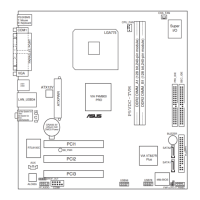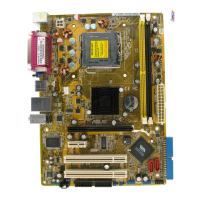2-26 Kapitel 2: BIOS-Setup
Serial Port1 Address [3F8/IRQ4]
Hier können Sie die Adresse der seriellen Schnittstelle 1 einstellen.
Kongurationsoptionen: [Disabled] [3F8/IRQ4] [2F8/IRQ3] [3E8/IRQ4]
[2E8/IRQ3] [Auto]
Parallel Port Address [378/IRQ7]
Hier können Sie die Adresse der parallelen Schnittstelle einstellen.
Kongurationsoptionen: [Disabled] [378/IRQ7] [278/IRQ5] [3BC/IRQ7]
Parallel Port Mode [Bi-Directional]
Hier können Sie den Parallel Port-Modus einstellen.
Kongurationsoptionen: [Normal] [EPP] [ECP] [Bi-Directional]
Das Element “ECP Mode Use DMA” wird kongurierbar, wenn das Element
“Parallel Port Mode” auf [ECP] oder [Bi-Directional] gesetzt wurde.
ECP Mode Use DMA [3]
Hier können Sie den ECP-Modus auswählen.
Kongurationsoptionen: [1] [3]

