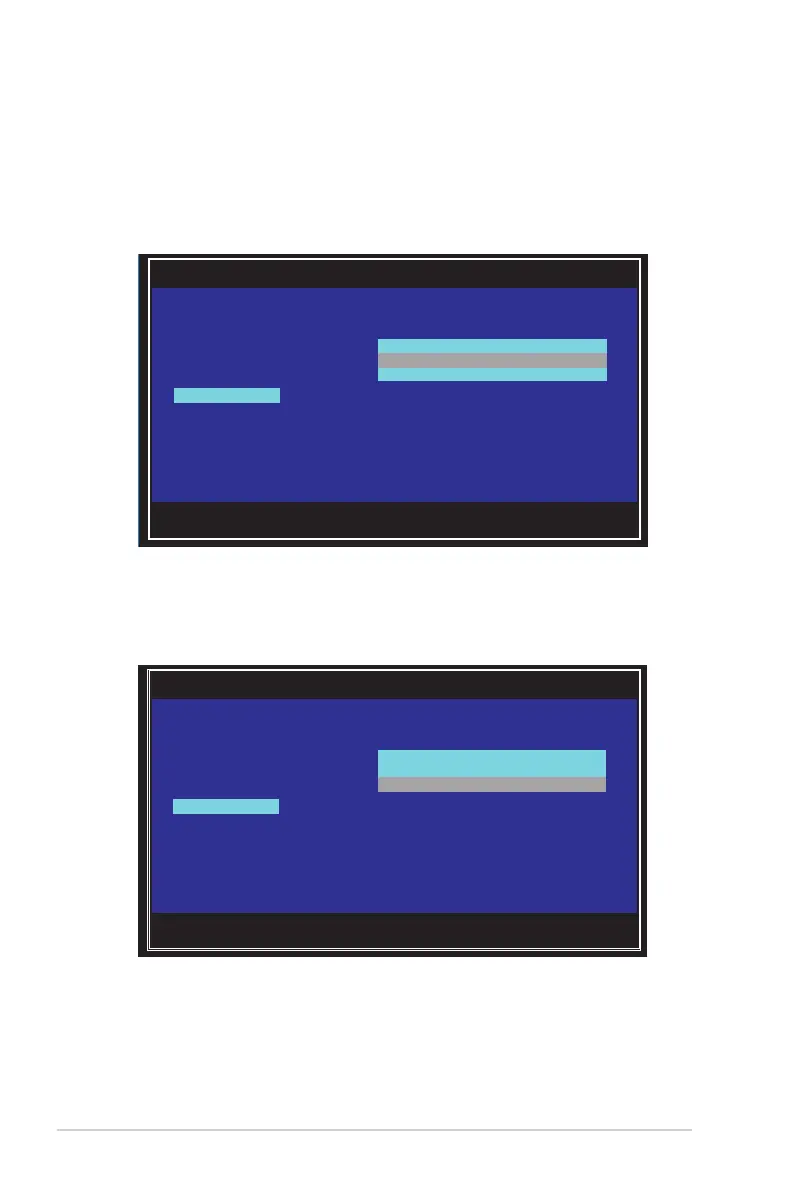5-52 Chapter 5: RAID conguration
Boot Information Display Mode
Sets the disk information display mode.
Conguration options: [Display adapters & installed devices]
[Display adapters only] [Display adapters and all devices]
[Display minimal information]
Support Interrupt
Conguration options: [Hook interrupt, the Default] [Bypass interrupt hook]
Esc = Exit Menu F1/Shift+1 = Help
Alt+N = Adapter List -/+ = Change Item
LSI Corp Cong Utility v7.07.00.00 (2010.04.30)
Adapter List Global Properties
Pause When Boot Alert Displayed [No]
Boot Information Display Mode [Display minimal information]
Support Interrupt [Hook interrupt, the Default]
Restore Defaults
Esc = Exit Menu F1/Shift+1 = Help
Alt+N = Adapter List -/+ = Change Item
LSI Corp Cong Utility v7.07.00.00 (2010.04.30)
Adapter List Global Properties
Pause When Boot Alert Displayed [No]
Boot Information Display Mode [Display minimal information]
Support Interrupt [Hook interrupt, the Default]
Restore Defaults
