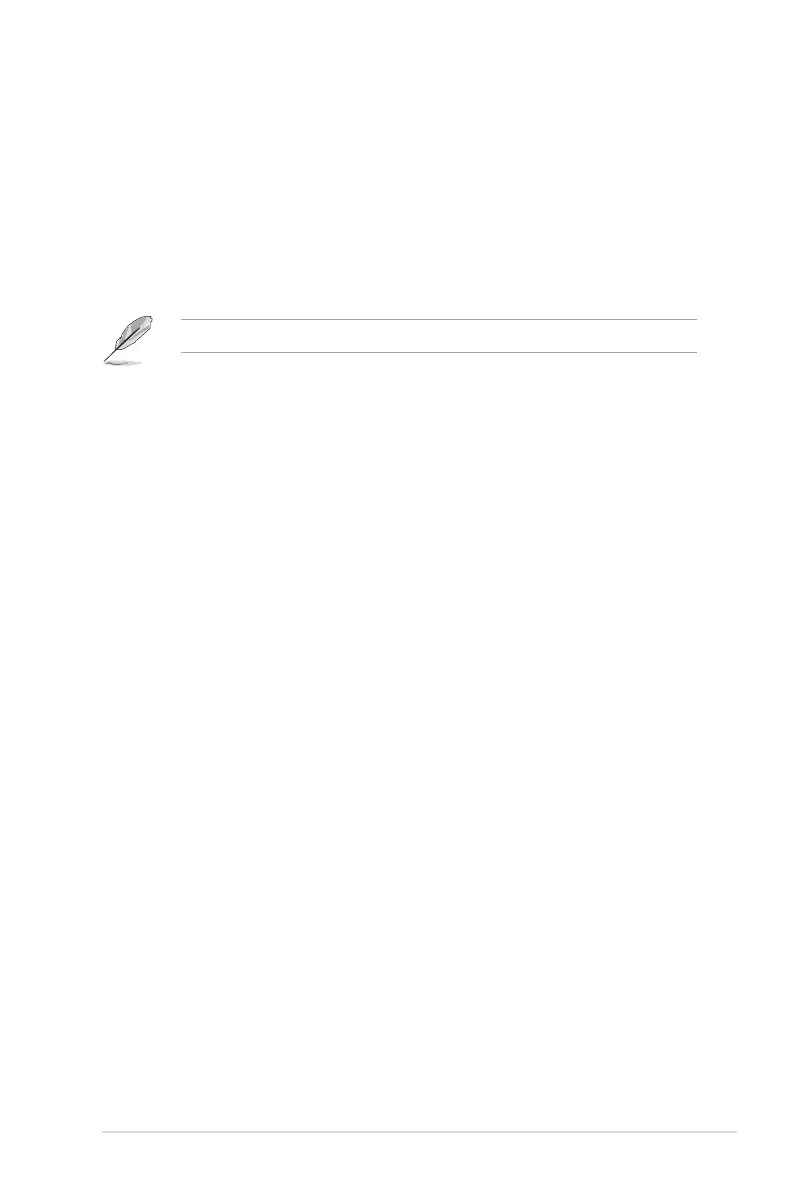ASUS P8B-C series 6-5
To create a RAID driver disk in Windows
®
environment
1. Start Windows
®
.
2. Place the motherboard support DVD into the optical drive.
3. Go to the
Make disk
menu, and then select the type of RAID driver disk you
want to create.
4. Insert a oppy disk into the USB oppy disk drive.
5. Follow succeeding screen instructions to complete the process.
Write-protect the oppy disk to avoid computer virus infection.
To create a RAID driver disk in Red Hat
®
Enterprise Linux server environment
1. Insert a blank formatted high-density oppy disk to the USB oppy disk drive.
2. Type
dd if=XXX.img of=/dev/fd0
to decompress the le into the oppy
disk from the following path in the support DVD:
For LSI MegaRAID Driver
\Drivers\C20x LSI RAID\Driver\makedisk\Linux
3. Eject the oppy disk.
