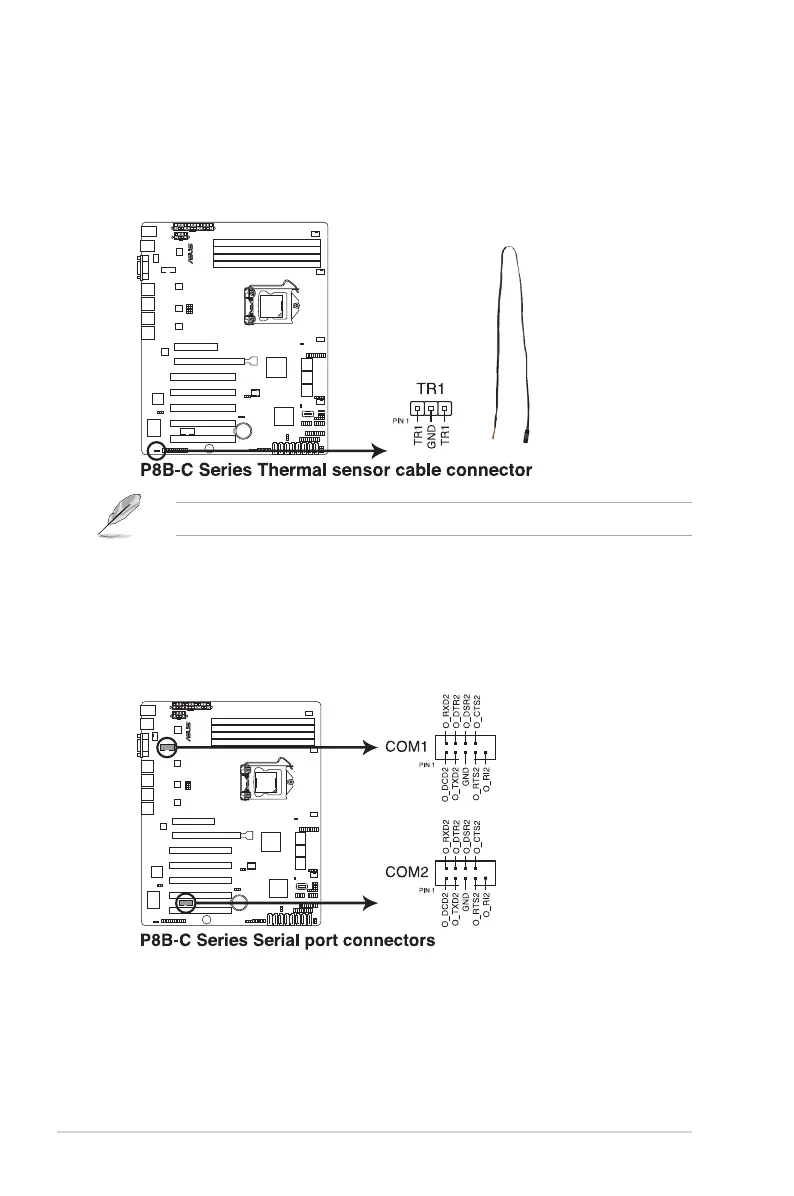2-38 Chapter 2: Hardware information
9. Thermal sensor cable connectors (3-pin TR1)
This connector is for temperature monitoring. Connect the thermal sensor
cable to this connector and place the other end to the device, which you want
to monitor temperature.
You can connect the thermal sensor cable to either pin 1-2 or pin 2-3.
10. Serial port connectors (10-1 pin COM1/COM2)
These connectors are for the serial (COM) ports. Connect the serial port
module cable to one of these connectors, then install the module to a slot
opening at the back of the system chassis.
