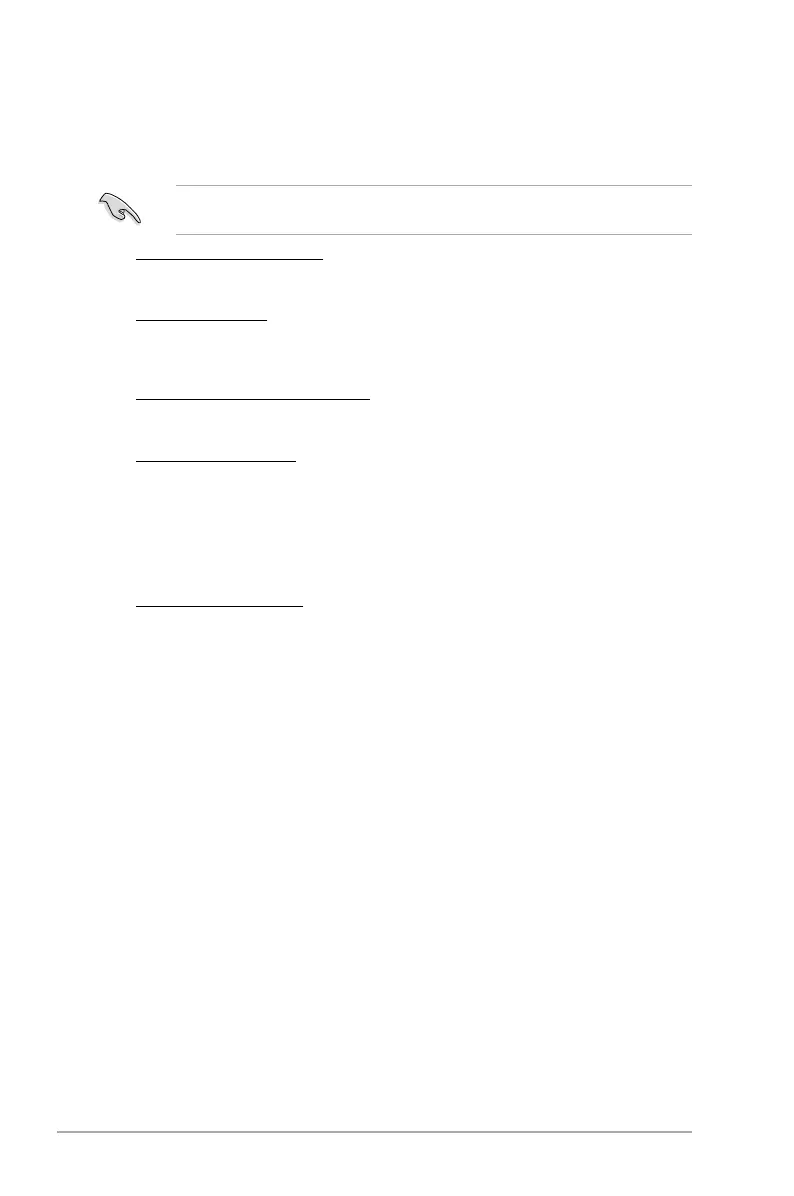Chapter 2: BIOS information2-18
Intel
®
Rapid Start Technology [Disabled]
Allows you to enable or disable the Intel(R) Rapid Start Technology.
Conguration options: [Enabled] [Disabled]
The following three items appear only when you set the Intel(R) Rapid Start Technology
to [Enabled].
Entry on S3 RTC Wake [Enabled]
Allows you to enable or disable the iFFS invocation upon S3 RTC wake. Conguration options:
[Enabled] [Disabled]
Entry After [10 Minutes]
This item appears only when you set the Entry on S3 RTC Wake to [Enabled] and allows you to
set the RTC wake timer at S3 entry. Conguration options: [Immediately] [1 minute] [2 minute] [5
minute] [10 minute] [15 minute] [30 minute] [1 hour] [2 hours]
Active Page Threshold Support [Disbaled]
Allows you to enable or disable the Active Page Threshold Support. Conguration options:
[Enabled] [Disabled]
Active Memory Threshold [x]
This item appears only when you set the Active Page Threshold Support to [Enabled] and allows
you to set the Active Memory Threshold. When the partition size is larger than the Active Page
Threshold size, the system will try to support the Intel(R) Rapid Start Technology. When the item is
set to zero, the system automatically checks whether the partition size is enough at S3 entry. Key in
the desired value using the numeric keypad.
Intel
®
Smart Connect Technology [Disabled]
ISCT Configuration [Disabled]
Allows you to enable or disable the ISCT conguration. Conguration options: [Enabled] [Disabled]
2.5.3 SATA Conguration
While entering Setup, the BIOS automatically detects the presence of SATA devices. The
SATA Port items show Empty if no SATA device is installed to the corresponding SATA port.
SATA Mode Selection [IDE]
Allows you to set the SATA conguration.
[IDE] Set to [IDE] when you want to use the Serial ATA hard disk drives as
Parallel ATA physical storage devices.
[AHCI] Set to [AHCI] when you want the SATA hard disk drives to use the AHCI
(Advanced Host Controller Interface). The AHCI allows the onboard storage
driver to enable advanced Serial ATA features that increases storage
performance on random workloads by allowing the drive to internally
optimize the order of commands.
S.M.A.R.T. Status Check [Enabled]
S.M.A.R.T. (Self-Monitoring, Analysis and Reporting Technology) is a monitor system. When
read/write of your hard disk errors occur, this feature allows the hard disk to report warning
messages during the POST. Conguration options: [Enabled] [Disabled]
Hot Plug [Disabled]
This item only appears when you set the SATA Mode Selection item to [AHCI] and allows you
to enable or disable the hot-plug support for each SATA port. Conguration options: [Enabled]
[Disabled]
