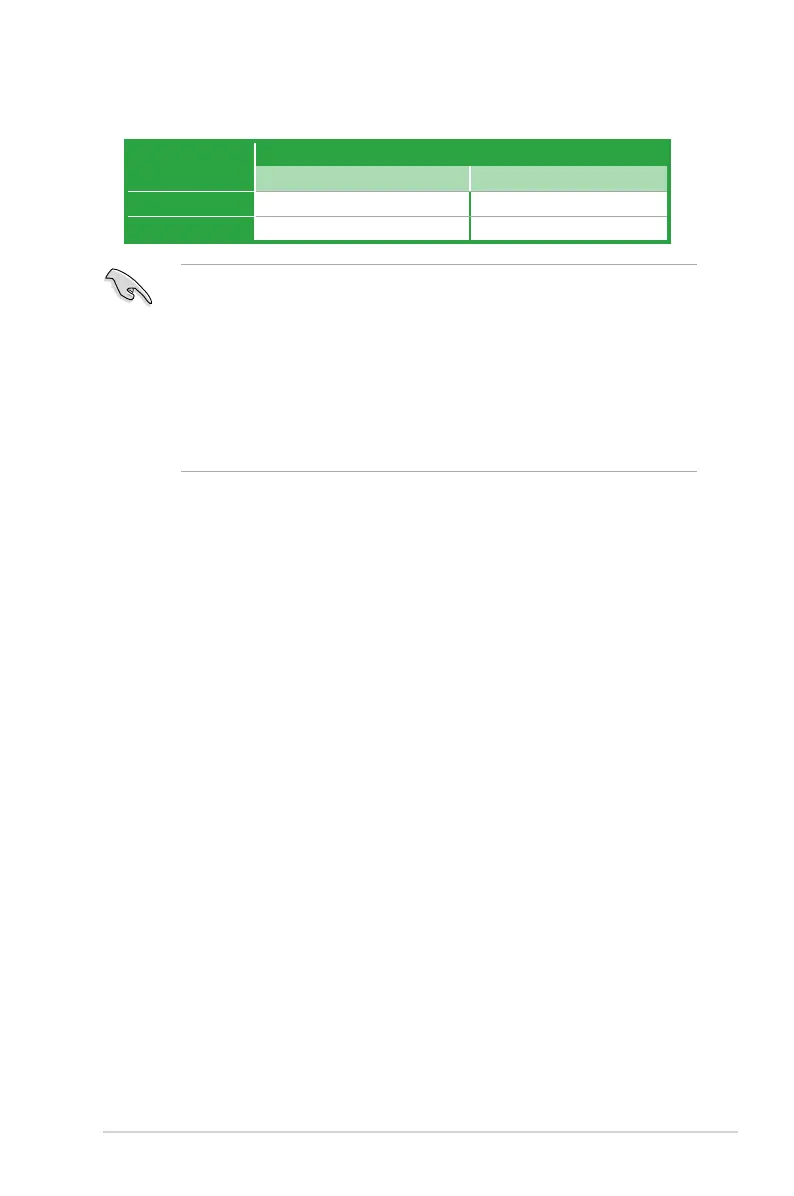ASUS P8H67 1-21
• In single VGA card mode, use the PCIe 2.0 x16_1 slot (blue) for a PCI Express x16
graphics card to get better performance.
• PCIe x1 slot shares the bandwidth with PCIe x16_2 slot. Due to CrossFireX™ limitation,
DO NOT use the PCIe x1 slot when you install two CrossFireX™ graphics cards on both
the PCIe x16 slots to set up a CrossFireX™ coguration. To disable the PCIe x1 slot,
refer to the Onboard Devices Conguration section in the BIOS for details.
• We recommend that you provide sufcient power when running CrossFireX™ mode.
See page 1-29 for details.
• Connect a chassis fan to the motherboard connector labeled CHA_FAN1 or CHA_FAN2
when using multiple graphics cards for better thermal environment.
VGA conguration
PCI Express operating mode
PCIe x16_1 PCIe x16_2
Single VGA/PCIe card x16 (Recommended for single VGA card) N/A
Dual VGA/PCIe card x16 x4
