iv
Contents
2.3 Main menu .................................................................................. 2-10
2.3.1 System Language [English] ...........................................
2-11
2.3.2 System Date [Day xx/xx/xxxx] ........................................
2-11
2.3.3 System Time [xx:xx:xx] ..................................................
2-11
2.3.4 Security ..........................................................................
2-11
2.4 Ai Tweaker menu ........................................................................
2-12
2.4.1 Memory Frequency [Auto] .............................................
2-13
2.4.2 iGPU Max. Frequency [Auto] ........................................
2-13
2.4.3 EPU Power Saving Mode [Disabled] ............................
2-13
2.4.4 GPU Boost [OK] ............................................................
2-13
2.4.5 DRAM Timing Control ...................................................
2-13
2.4.6 CPU Power Management .............................................
2-13
2.4.7 Offset Mode Sign [+] .....................................................
2-14
2.4.8 iGPU Offset Mode Sign [+] ............................................
2-15
2.4.9 DRAM Voltage [Auto] ....................................................
2-15
2.4.10 VCCIO Voltage [Auto] ...................................................
2-15
2.4.11 PCH Voltage [Auto] .......................................................
2-15
2.4.12 Load-Line Calibration [Auto] .........................................
2-15
2.5 Advanced menu .........................................................................
2-16
2.5.1 Trusted Computing ........................................................
2-16
2.5.2 CPU Conguration ........................................................
2-16
2.5.3 System Agent Conguration .........................................
2-18
2.5.4 PCH Conguration ........................................................
2-18
2.5.5 SATA Conguration .......................................................
2-18
2.5.6 Intel TXT(LT) Conguration ...........................................
2-19
2.5.7 USB Conguration ........................................................
2-20
2.5.8 ME Subsystem ..............................................................
2-20
2.5.9 AMT Conguration ........................................................
2-20
2.5.10 Onboard Devices Conguration ....................................
2-21
2.5.11 APM ..............................................................................
2-22
2.5.12 Serial Port Console Redirection ....................................
2-23
2.6 Monitor menu .............................................................................
2-24
2.6.1 CPU Temperature / MB Temperature
[xxxºC/xxxºF] ...... 2-25
2.6.2 CPU / Chassis Fan Speed ............................................
2-25
2.6.3 CPU Q-Fan Control [Enabled] ......................................
2-25
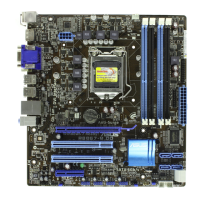
