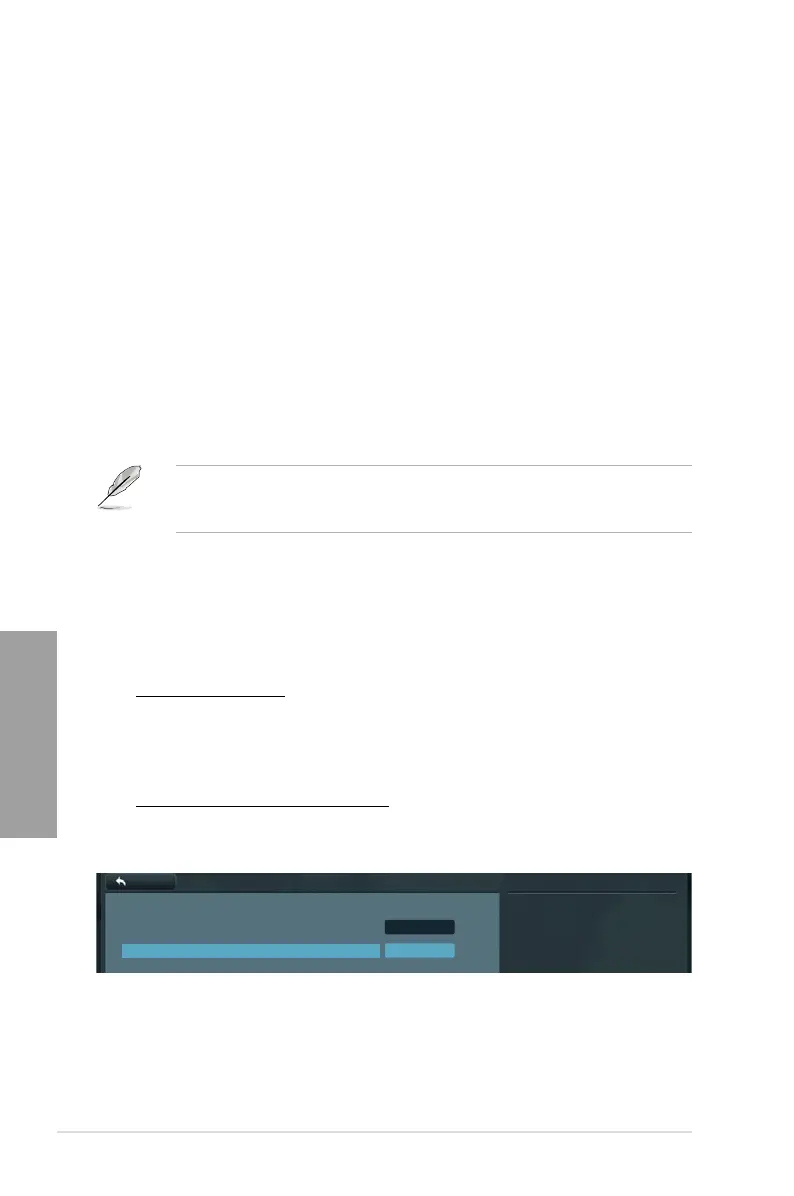3-34 Chapter 3: BIOS setup
Chapter 3
Intel LAN PXE OPROM [Disabled]
This item appears only when you set the previous item to [Enabled] and allows you to enable
or disable the PXE OptionRom of the Intel LAN controller.
Conguration options: [Enabled] [Disabled]
VIA 1394 Controller [Enabled]
This item allows you to enable or disable VIA 1394.
Conguration options: [Enabled] [Disabled]
Asmedia USB 3.0 Controller [Enabled]
This item allows user to enabled/disabled Asmedia USB 3.0.
Conguration options: [Disabled] [Enabled]
ASM1061 Storage Controller [AHCI Mode]
Allows you to enable or disable the ASM1061 storage controller.
Conguration options: [Disabled] [IDE Mode] [AHCI Mode][Disabled] [IDE Mode] [AHCI Mode]
If you want to use the full functin of the ASM1061 storage contorller (ex. AHCI), we
recommend that you set this item to [AHCI Mode] and install the ASM1061 Controller
Driver from the motherboard support DVD.
ASM1061 Storage OPROM [Enabled]
This item appears only when you set the previous item to [IDE Mode] or [AHCI Mode] and
allows you to enable or disable the OptionRom of the ASM1061 storage controller.
Conguration options: [Disabled] [Enabled]
Serial Port Conguration
Serial Port [Enabled]
This item allows user to enable/disable Serial Port (COM).
[Disabled] Disables conguration.
[Enabled] Change Settings appear under [Enabled]. Select an optimal
setting for Super IO device.
Change Settings [IO=3F8h; IRQ=4]
Conguration options: [IO=3F8h; IRQ=4] [IO=2F8h; IRQ=3] [IO=3E8h; IRQ=4]
[IO=2E8h; IRQ=3]
Select an optimal setting for Super
IO device.
Back Advanced\ Onboard Devices Conguration\ Serial Port Conguration >
Serial Port Conguration
Serial Port Enabled
Change Settings IO=3F8h; IRQ=4
