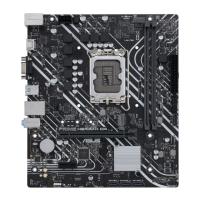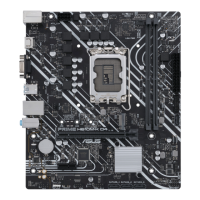1-8
9. Microphone port (pink). This port connects a microphone.
Refer to the audio configuration table below for the function of the audio ports in 2, 4, 5.1,
or 7.1-channel configuration.
Audio 2, 4, 5.1 or 7.1-channel configuration
Port 2-channel 4-channel 5.1-channel 7.1-channel
Light Blue
(Rear panel)
-
Rear Speaker
Out
Rear Speaker
Out
Rear Speaker
Out
Lime
(Rear panel)
Front Speaker
Out
Front Speaker
Out
Front Speaker
Out
Front Speaker
Out
Pink
(Rear panel)
- -
Center /
Subwoofer
Center /
Subwoofer
Lime
(Front panel)
- - - Side Speaker Out
Pink
(Front panel)
- - - -
To configure a 7.1-channel audio output:
Use a chassis with HD audio module in the front panel to support a 7.1-channel audio
output.
Chapter 1: Product Introduction
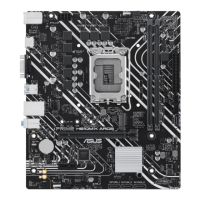
