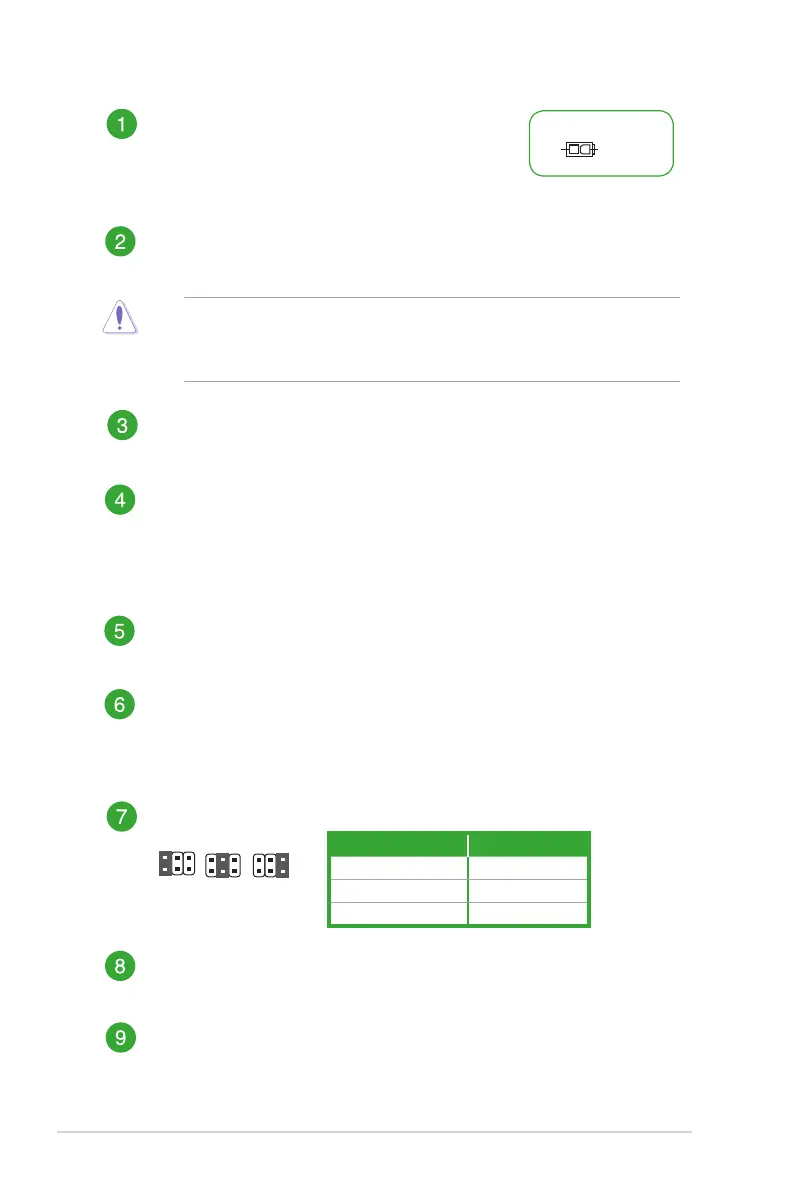1-2
Chapter 1: Product introduction
Internal DC power connector (2-pin ATX19V/12V)
ThisconnectorisforanATXpowersupply.Theplug
fromthepowersupplyisdesignedtotthisconnector
inonlyoneorientation.Findtheproperorientationand
pushdownrmlyuntiltheconnectorcompletelyts.
PIN 1
ATX19V/12V
DC_JACK_INGND
CPU and chassis fan connectors (4-pin CPU_FAN, 4-pin CHA_FAN )
Connectthefancablestothefanconnectorsonthemotherboard,ensuringthatthe
blackwireofeachcablematchesthegroundpinoftheconnector.
Donotforgettoconnectthefancablestothefanconnectors.Insufcientairowinside
thesystemmaydamagethemotherboardcomponents.Thesearenotjumpers!Donot
placejumpercapsonthefanconnectors!TheCPU_FANconnectorsupportsaCPUfan
ofmaximum1A(12W)fanpower.
Serial ATA 6.0Gb/s connectors (SATA6G_3~6)
TheseconnectorsconnecttoSerialATA6.0Gb/sharddiskdrivesviaSerialATA
6.0Gb/ssignalcables.
USB 3.0 connector (20-1 pin USB3_12)
ConnectaUSB3.0moduletothisconnectorforadditionalUSB3.0frontorrear
panelports.ThisconnectorcomplieswithUSB3.0specicationsandprovides
fasterdatatransferspeedsofupto5Gbps,fasterchargingtimeforUSB-
chargeabledevices,optimizedpowerefciency,andbackwardcompatibilitywith
USB2.0.
DDR4 SO-DIMM slots
Install2GB,4GB,8GB,and16GBnon-ECCun-bufferedDDR4SO-DIMMsinto
theseDIMMsockets.
SATA power connector (15-pin SATA_PWRCON)
ThisconnectorisfortheSATApowercable.Thepowercableplugisdesignedto
tthisconnectorinonlyoneorientation.Findtheproperorientationandpushdown
rmlyuntiltheconnectorcompletelyt.ToprovidepowertoyourSATAdevice,
connecttheSATApowercabletothisconnector
Panel voltage selection header (VCC_PWR_SEL)
3
3V
(Default)
2
5V
1
12V
VCC_PWR_SEL
Panel off header (2-pin PANEL_OFF)
This2-pinheaderisforconnectingamonitorswitchthatcanturnofftheLCDpanel
displaybacklight.
Speaker connector (4-pin SPEAKER)
This4-pinconnectorisforthechassis-mountedsystemwarningspeaker.The
speakerallowsyoutohearsystembeepsandwarnings.
Pins Setting
1(Default) 3V
2 5V
3 12V
