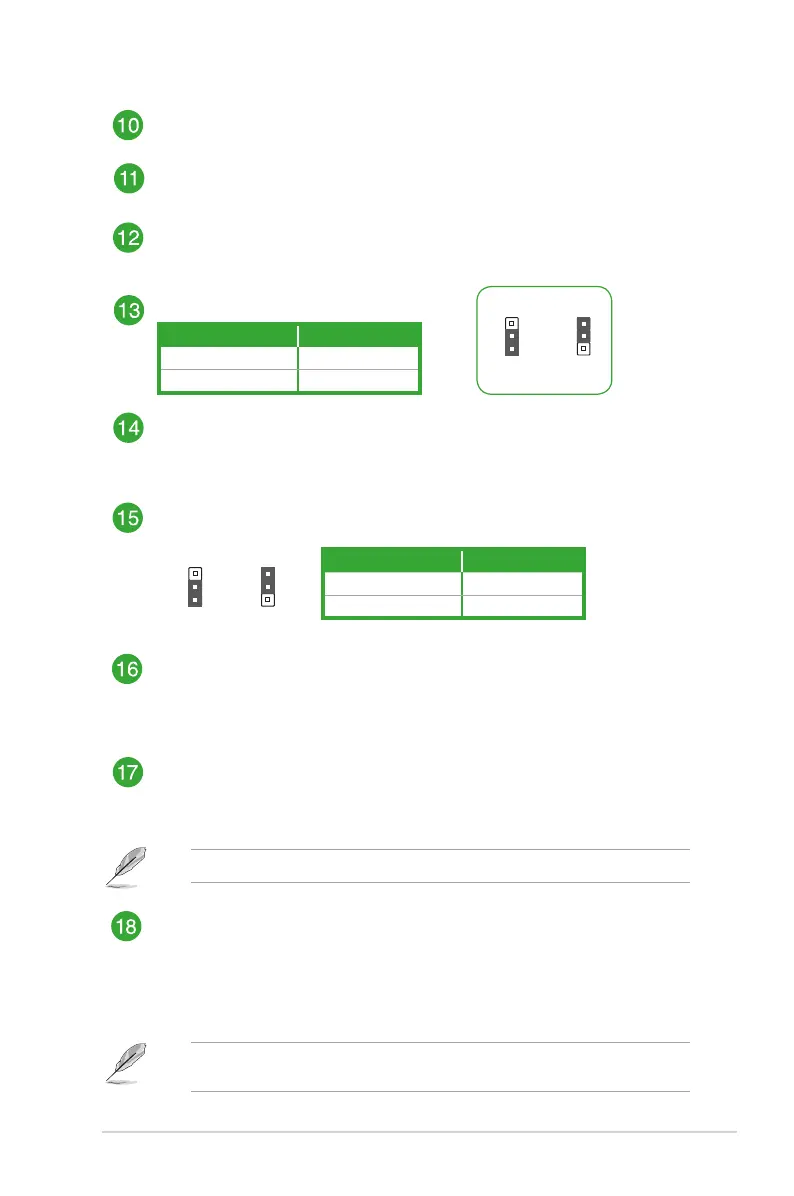ASUS Q170T
1-3
System panel connector (10-1 pin PANEL)
Thisconnectorsupportsseveralchassis-mountedfunctions.
Embedded DisplayPort (40-pin EDP)
ThisconnectorisforaninternalembeddedDisplayPortconnection.
LVDS connector (40-pin LVDS)
ThisconnectorisforanLCDmonitorthatsupportsLow-voltageDifferential
Signaling(LVDS)interface.
LVDS panel/eDP selector (3-pin FPD_SEL)
Pins Setting
1-2(Default) LVDS
2-3 eDP
LCD panel backlight header (8-pin LCD_BLKT_PANEL)
ThisconnectorisfortheLCDpanelbacklightandbrightnesscontrols.Itenables
theLCDpanelbacklight,providesbacklightcontrolsignals,andprovidesbrightness
controlsignalsforthebrightnessbuttononthefrontpanel.
Backlight inverter voltage selection header (3-pin BLKT_PWR_SEL)
USB 2.0 connectors (10-1 pin USB78, 10-2 pin USB910; 5-1 pin USB11)
ConnecttheUSBmodulecabletotheseconnectors,theninstallthemoduletoa
slotopeningatthebackofthesystemchassis.TheseUSBconnectorscomplywith
USB2.0specicationsandsupportupto480Mbpsconnectionspeed.
Intel
®
LGA1151 CPU socket
InstallIntel
®
LGA1151CPUintothissurfacemountLGA1151socket,whichis
designedfor6thGenerationIntel
®
Core™i7/i5/i3,Pentium
®
,andCeleron
®
processors
Formoredetails,refertoCentral Processing Unit (CPU).
Chassis intrusion header (4-1 pin CHASSIS)
Thisconnectorisforachassis-mountedintrusiondetectionsensororswitch.
Connectoneendofthechassisintrusionsensororswitchcabletothisconnector.
Thechassisintrusionsensororswitchsendsahigh-levelsignaltothisconnector
whenachassiscomponentisremovedorreplaced.Thesignalisthengeneratedas
achassisintrusionevent.
Thechassisintrusiondetectionfeatureisdisabledbydefault.Toenableit,setthe
Chassis Intrude Detect SupportitemintheBIOSto[On].
1 2
2 3
12V
(Default)
19V
BLKT_PWR_SEL
Pins Setting
1-2(Default) 12V
2-3 19V
1 2
2 3
for LVDS
(Default)
for eDP
FPD_SEL
