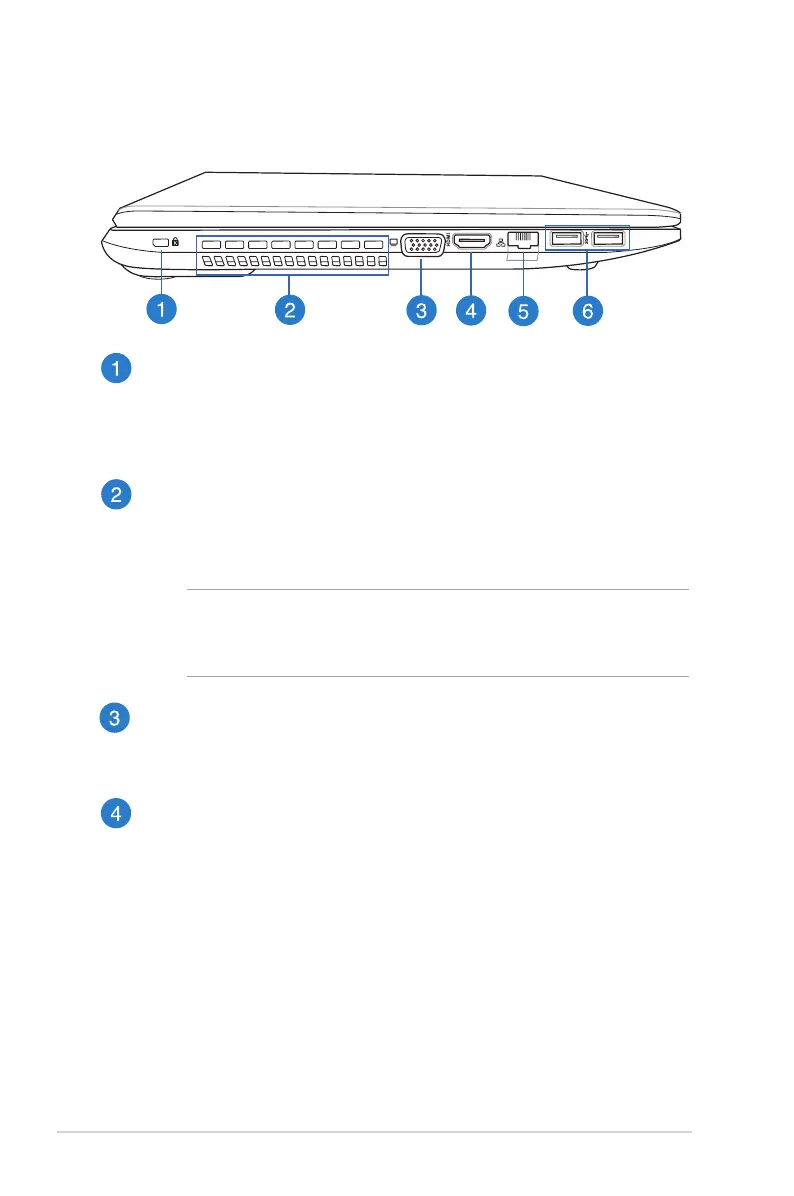20
Notebook PC E-Manual
Left Side
Kensington® lock port
The Kensington® lock port allows you to secure your Notebook
PC using Kensington® compatible Notebook PC security
products.
Air vents
The air vents allow cool air to enter and warm air to exit the
Notebook PC.
WARNING! Ensure that paper, books, clothing, cables, or other
objects do not block any of the air vents or else overheating
may occur.
VGA port
This port allows you to connect your Notebook PC to an
external display.
HDMI port
This port is for a High-Denition Multimedia Interface (HDMI)
connector and is HDCP compliant for HD DVD, Blu-ray, and
other protected content playback.
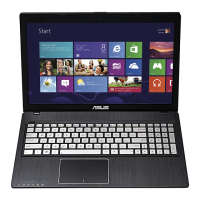