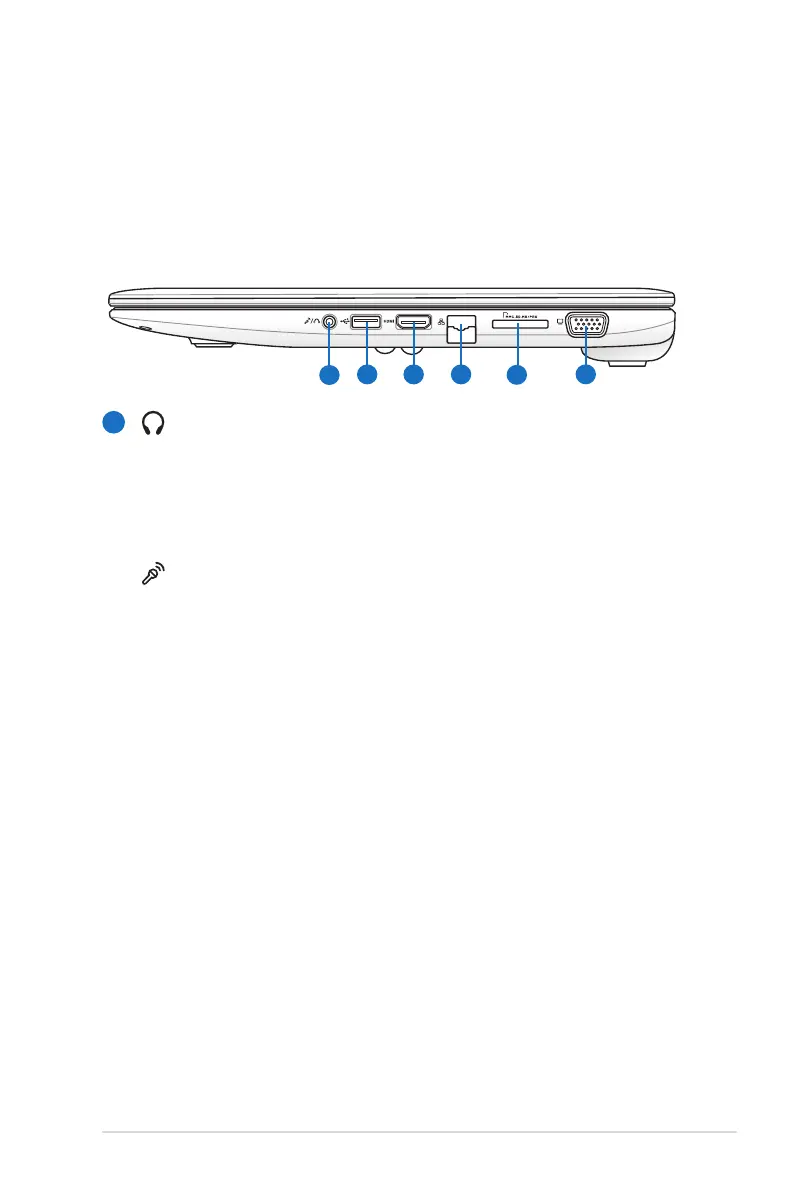Notebook PC User Manual
23
Right Side
2 3
1
4
5
6
X301 Intel
X401/X501 Intel and AMD
1
Headphone Output Jack
The stereo headphone jack (1/8 inch) is used to connect
the Notebook PC’s audio out signal to amplied speakers
or headphones. Using this jack automatically disables the
built-in speakers.
Microphone Input Jack
The mono microphone jack (1/8 inch) can be used to connect
an external microphone or output signals from audio devices.
Using this jack automatically disables the built-in microphone.
Use this feature for video conferencing, voice narrations, or
simple audio recordings.
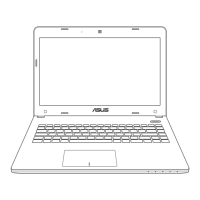