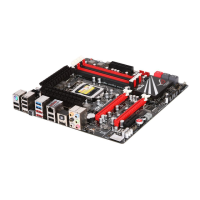4-16
Chapter 4: Software support
Chapter 4
Fan Speed
The Fan Speed tab displays the current and threshold rotations (per minute) of the
CPU, chassis, and power fans. When a fan rotation is less than the threshold rotation,
the sensor sends an alert to the user through the monitor panels or a pop-up message.
Preference
The Preference tab allows you to enable the pop-up window, set the cycle detection
interval, and select the temperature scale.

