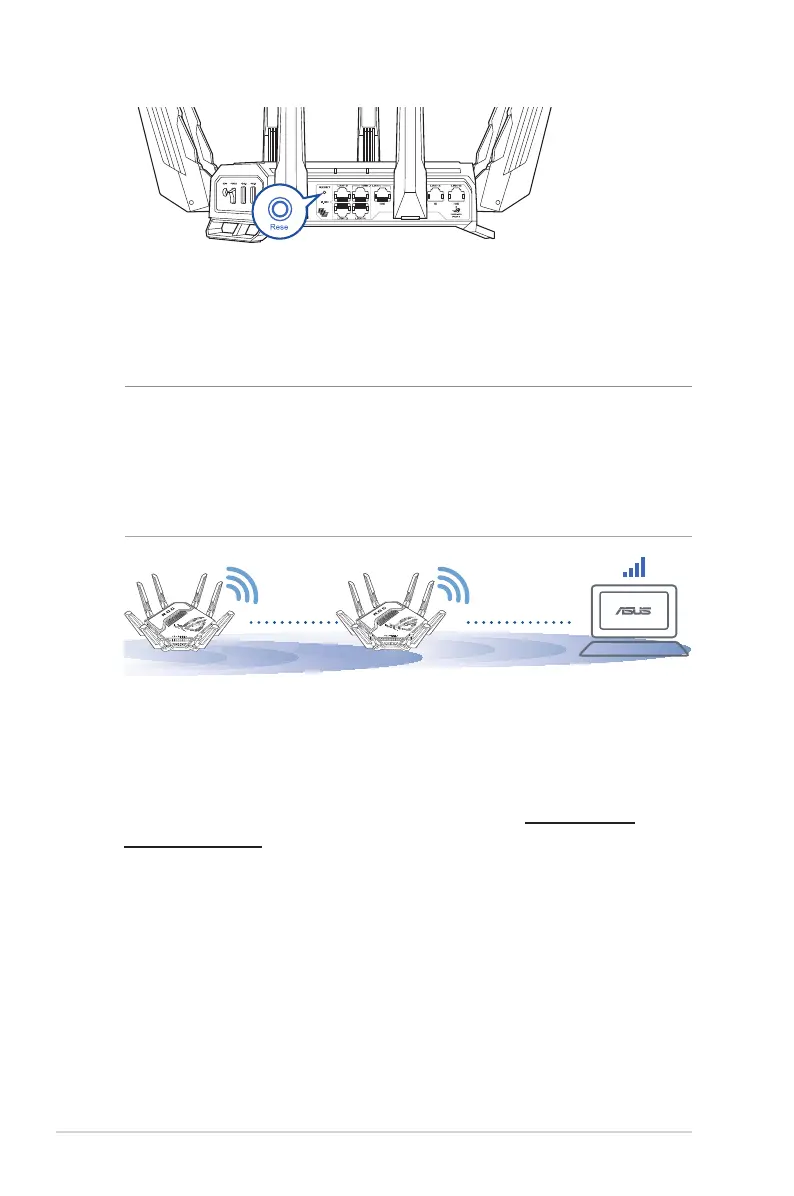34
3.4.4 Relocation
The best performance:
Locate your AiMesh node and router at the best place.
NOTES:
• To minimize interference, keep the routers away from devices
like cordless phones, Bluetooth devices and microwave ovens.
• We recommend that you place the routers in an open or
spacious location.
3.4.5 FAQ (Frequently Asked Questions)
Q1: Does the AiMesh router support Access Point mode?
A: Yes. You can choose to set the AiMesh router as router mode
or access point mode. Please go to web GUI (http://www.
asusrouter.com), and go to the page Administration >
Operation Mode.
Q2: Could I setup wired connection between AiMesh routers
(Ethernet backhaul)?
A: Yes. AiMesh system supports both wireless and wired
connection between AiMesh router and node to maximize
throughput and stability. AiMesh analyzes the wireless
signal strength for each frequency band available, and
then determines automatically whether a wireless or wired
connection is best to serve as the inter-router connection
backbone.
6GHz
6GHz
