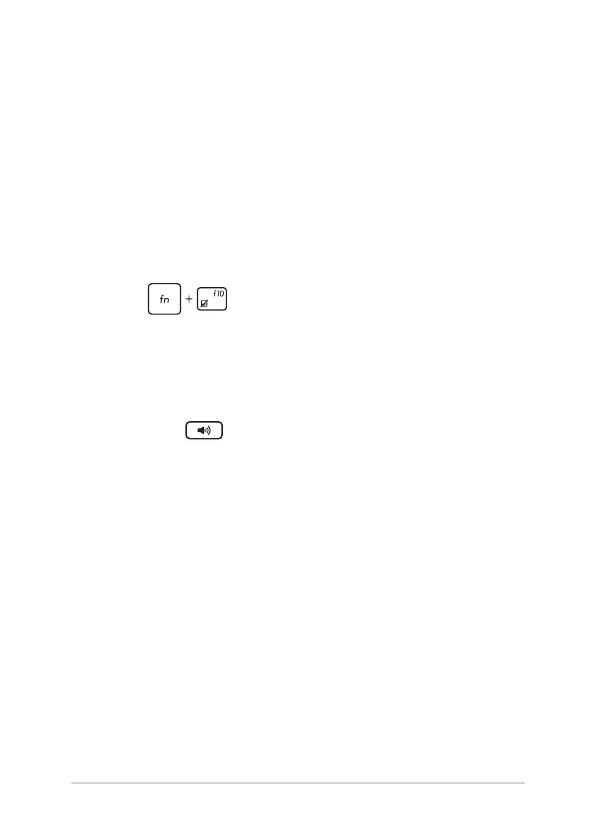86
Notebook PC E-Manual
4. My battery charge indicator does not light up. What’s wrong?
• Checkwhetherthepoweradapterorbatterypackis
attached correctly. You may also disconnect the power
adapter or battery pack, wait for a minute, then reconnect
them again to the power outlet and Notebook PC.
• Iftheproblemstillexists,contactyourlocalASUSservice
center for assistance.
5. Why is my touchpad not working?
Press to enable your touchpad.
6. When I play audio and video les, why can’t I hear any sound
from my Notebook PC’s audio speakers?
You can try doing any of the following suggestions:
• Press to turn up the speaker volume.
• Checkifyourspeakersweresettomute.
• CheckifaheadphonejackisconnectedtoyourNotebook
PC and remove it.
7. What should I do if my Notebook PC’s power adapter gets lost
or my battery stops working?
Contact your local ASUS service center for assistance.
