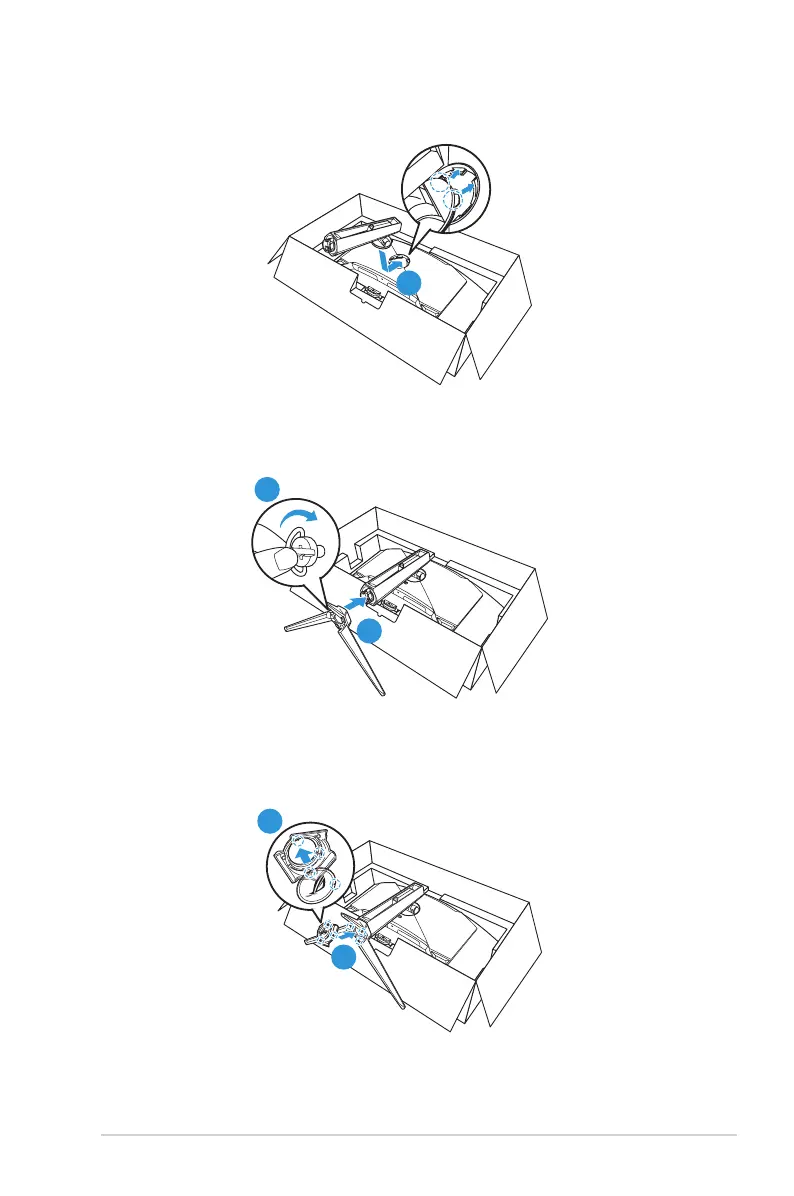1-3
ROG Swift OLED PG34WCDM Gaming Monitor
4. Align and install the stand to its compartment on the rear of the monitor.
4
5. Align and install the base to the stand.
6. Fix the base to the stand by fastening the bundled screw.
5
7. Place the changeable lm into the LED projection cover.
8. By aligning with the magnetic pads, install the LED projection cover to the
stand.
8
