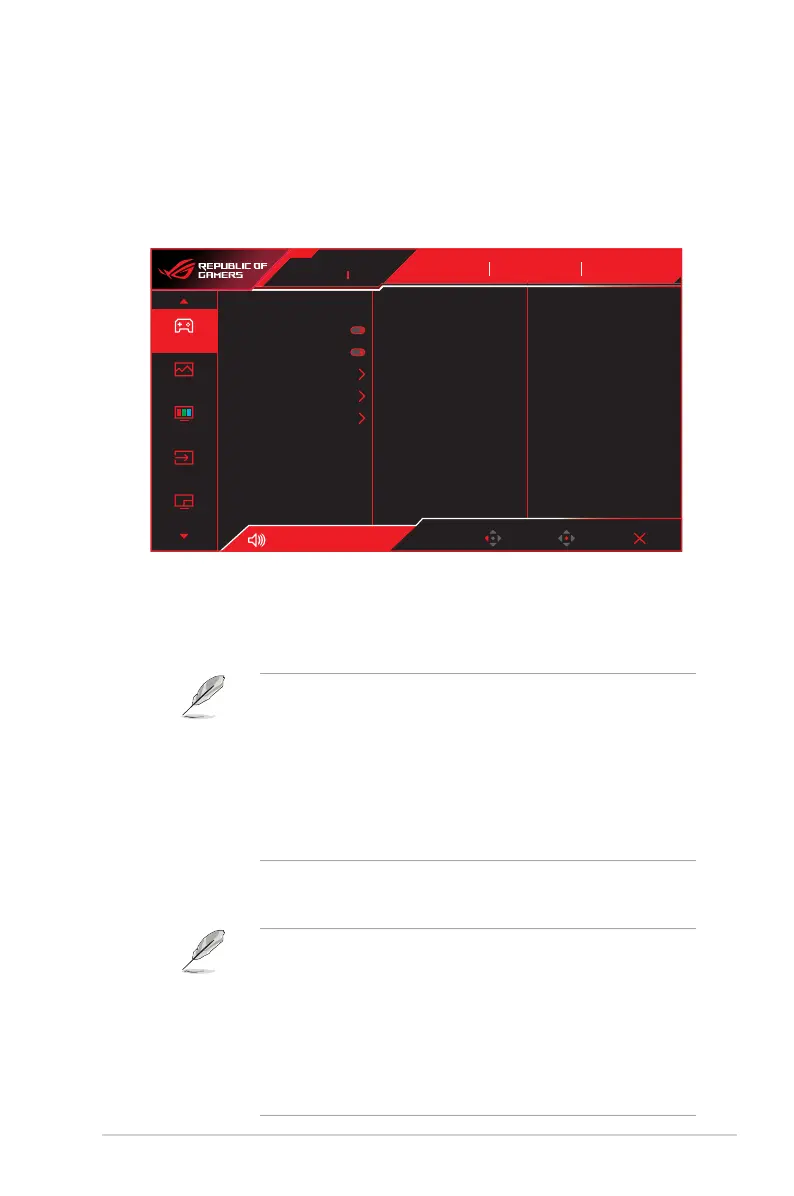3-2
ROG Swift OLED PG34WCDM Gaming Monitor
3.1.2 OSD Function Introduction
1. Gaming
Congure your gaming preferences.
Gaming
Image
Color
Input Select
PIP/PBP
Racing Mode
GameVisual
DisplayPort
Input Select
OFF
HDR
ROG SWIFT PG34WCDm
3440 x 1440 60Hz
Variable Refresh Rate
ELMB
GamePlus
GameVisual
Shadow Boost
Back Enter ExitVolume 50
• Variable Refresh Rate: Allows a Variable Refresh Rate supported
graphics source to dynamically adjust display refresh rate based on
typical content frame rates for power ecient, virtually stutter free
and low-latency display update.
• Variable Refresh Rate can only be activated within 40Hz ~
240Hz for both HDMI and DisplayPort sources.
• In Power saving mode, the default VRR is 60Hz.
• The following functions will be disabled when Variable
Refresh Rate is turned on:
– PIP/PBP
– ELMB
– Aspect Control
• ELMB: Extreme Low Motion Blur. Decreases motion blur and
minimizes ghosting part when on-screen objects are fast moving.
• To activate ELMB, turn off Variable Refresh Rate function rst.
• ELMB works on vertical frequency 120Hz.
• The following functions will be disabled when ELMB is turned on:
– Variable Refresh Rate
– Blue Light Filter
– Aspect Control
– HDR
– PIP/PBP
