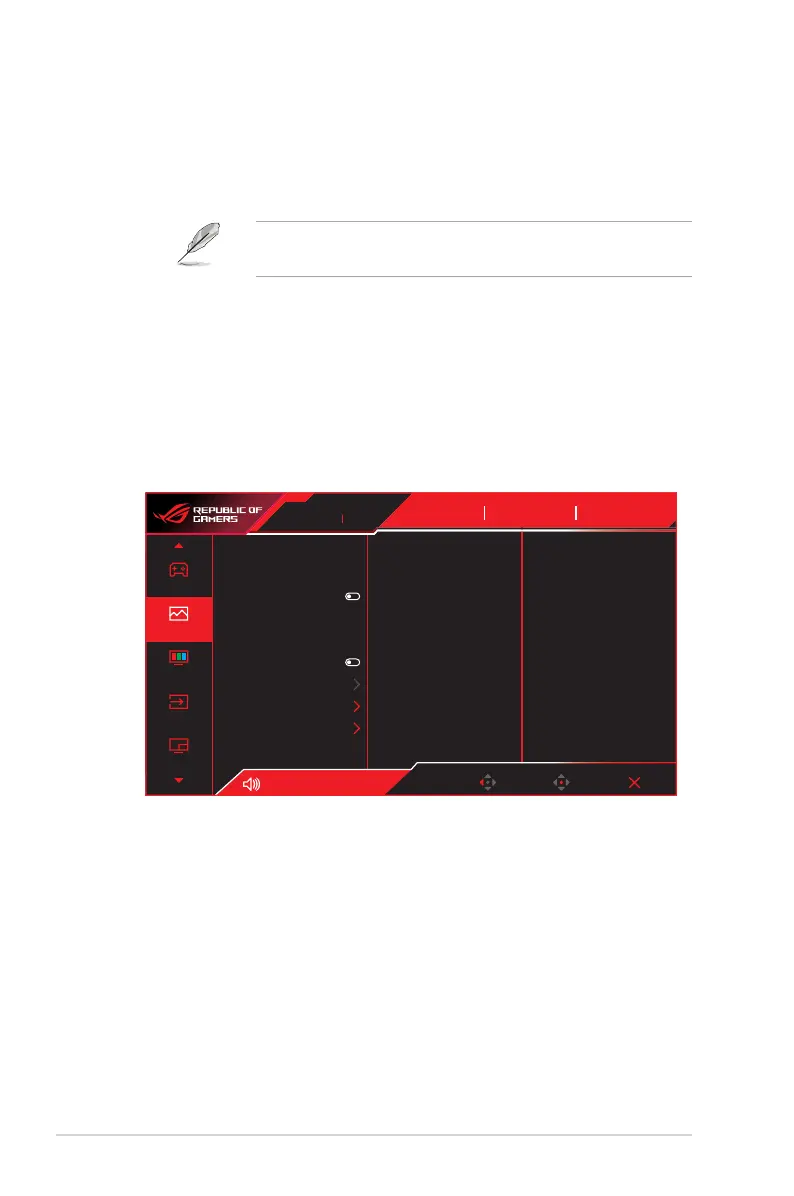3-3
Chapter 3: General Instruction
• GamePlus: Congures the gaming environment. For more
information, refer to pages 1-8 and 1-9.
• GameVisual: Selects the picture mode. For more information,
refer to pages 1-10 and 1-11.
• The following function will be disabled:
– HDR
• Shadow Boost: Adjusts the monitor gamma curve to enrich the
dark tones in an image making dark scenes and objects much
easier be found. Available options: OFF, Dynamic Adjustment,
and Level 1~ Level 3.
2. Image
Configure the image parameters.
Gaming
Image
Color
Input Select
PIP/PBP
Racing Mode
GameVisual
OFF
HDR
Brightness
Uniform Brightness
Contrast
VividPixel
Clear Pixel Edge
HDR Setting
Aspect Control
Blue Light Filter
65
80
50
Volume 50
DisplayPort
Input Select
ROG SWIFT PG34WCDm
3440 x 1440 60Hz
Back Enter Exit
• Brightness: Adjusts the brightness level. The adjusting range is
from 0 to 100.
• Uniform Brightness: With the feature enabled, the system will
not adjust the maximum brightness of the screen when the
screen is displayed in a different screen size.
• Contrast: Adjusts the contrast level. The adjusting range is from
0 to 100.
• VividPixel: ASUS Exclusive Technology that brings lifelike
visuals for crystal-clear and detail-oriented enjoyment. The
adjusting range is from 0 to 100.
