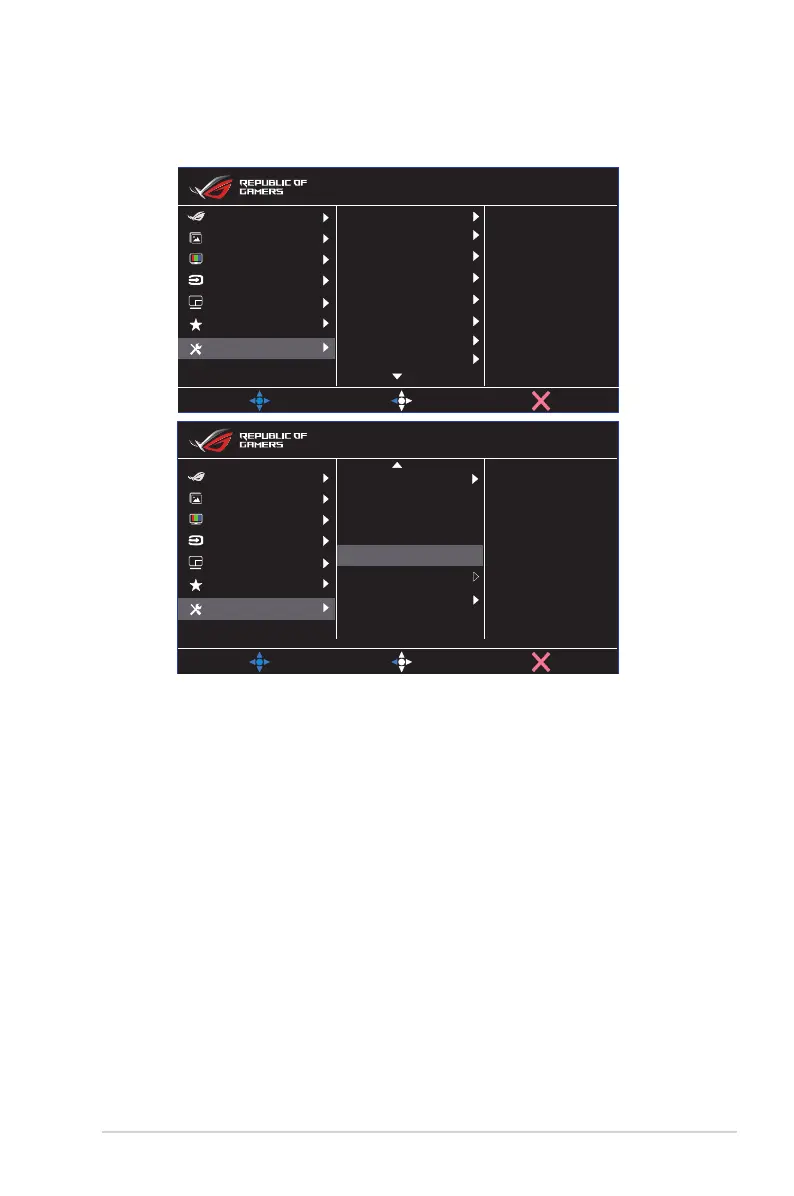3-7
ASUS LCD Monitor PG Series
8. System Setup
Adjustthesystemcongurations.
Language
Sound
USB Setup
Power Indicator
Power Key Lock
Key Lock
Power Setting
OSD Setup
MOVE/ENTER
BACK
EXIT
All Reset
MOVE/ENTER
BACK
EXIT
Information
Model Name PG32UQ
Color Depth 8 bps
Format RGB 444
Range Full Range
EOTF sRGB
FW Version Vo.11
Image
Input Select
System Setup
MyFavorite
Color
Gaming
PIP/PBP Setup
Image
Input Select
System Setup
MyFavorite
Color
Gaming
PIP/PBP Setup
Screen Protection
VRR No
Racing Mode
ROG Swift PG42UQ HDR OFF
DisplayPort 3840x2160 120Hz
Racing Mode
ROG Swift PG42UQ HDR OFF
DisplayPort 3840x2160 120Hz
DisplayPort Stream
DSC Support
HDMI CEC
• Language: Select OSD language. The selections are: English,
French, German, Spanish, Italian, Dutch, Russian, Poland,
Czech, Croacia, Hungary, Romania, Portugal, Turkey,
Simplified Chinese, Traditional Chinese, Japanese, Korean,
Persian, Thai, Indonesian and Ukrainian.
• Sound: Configure the sound related settings.
• Volume: Adjust the volume level.
• Mute: Enable/Disable the mute function.
• Sound Source: Select the monitor sound comes from which
source.
• Sound Output: Set the sound output setting to the speaker,
line out, or headphone.
• AudioWizard: Select the sound mode.
• USB Setup: Sets the USB Hub availability during standby.
• Power Indicator: urn the power LED indicator on/off.
• Power Key Lock:Disable/Enable the Power key.
