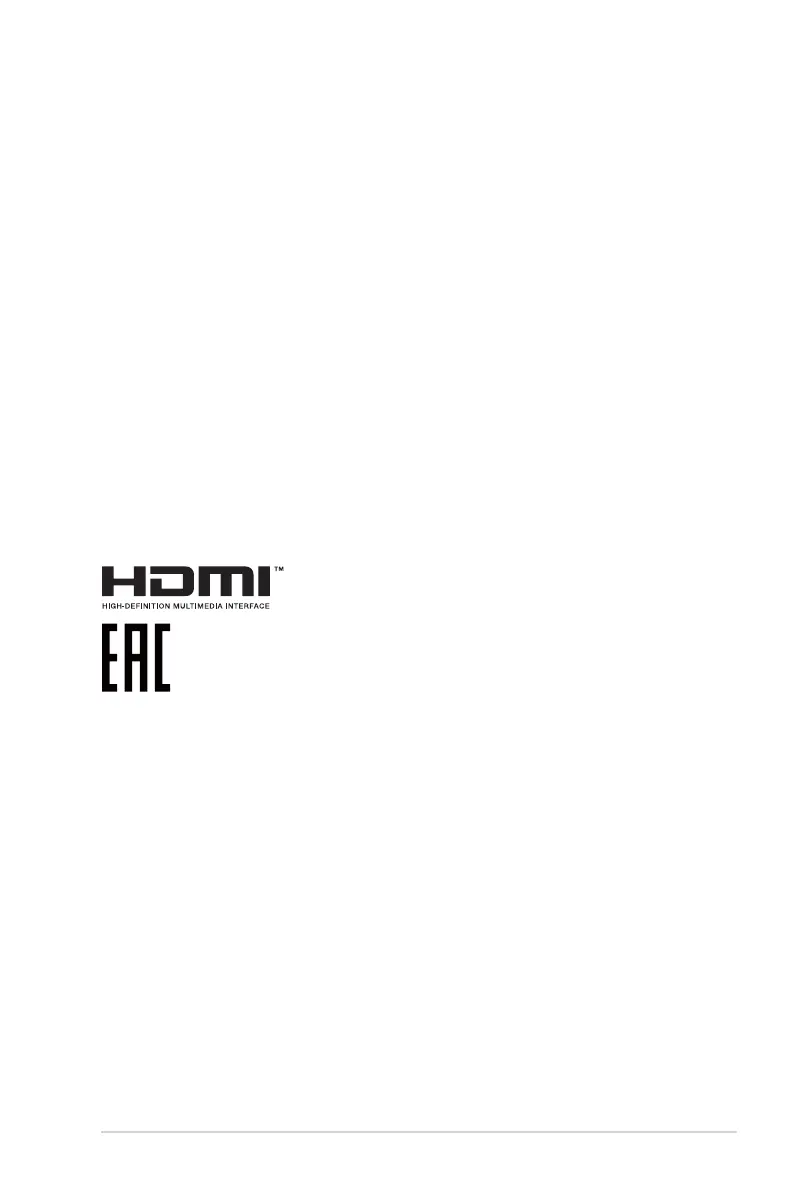v
• Please use ADP-150CH B of DELTA adapter.
• Please confirm the distribution system in building installation shall
provide the circuit breaker rated 120/240V, 20A (maximum).
• If provided with a 3-pin attachment plug on the power cord, plug the
cord into a grounded (earthed) 3-pin outlet. Do not disable the power
cord grounding pin, for example, by attaching a 2-pin adapter. The
grounding pin is an important safety feature.
WARNING
Usageofotherthanspeciedhead-orearphonescanresultinhearing
loss due to excessive sound pressures.
Restriction on Hazardous Substances statement (India)
This product complies with the “India E-Waste (Management) Rules, 2016”
and prohibits use of Lead, Mercury, Hexavalent Chromium, polybrominated
biphenyls(PBBs) and polybrominated diphenyl ethers(PBDEs) in
concentration exceeding 0.1% by weight in homogenous materials
and 0.01% by weight in homogenous materials for cadmium, except of
exemptions listed in Schedule 2 of the Rule.
