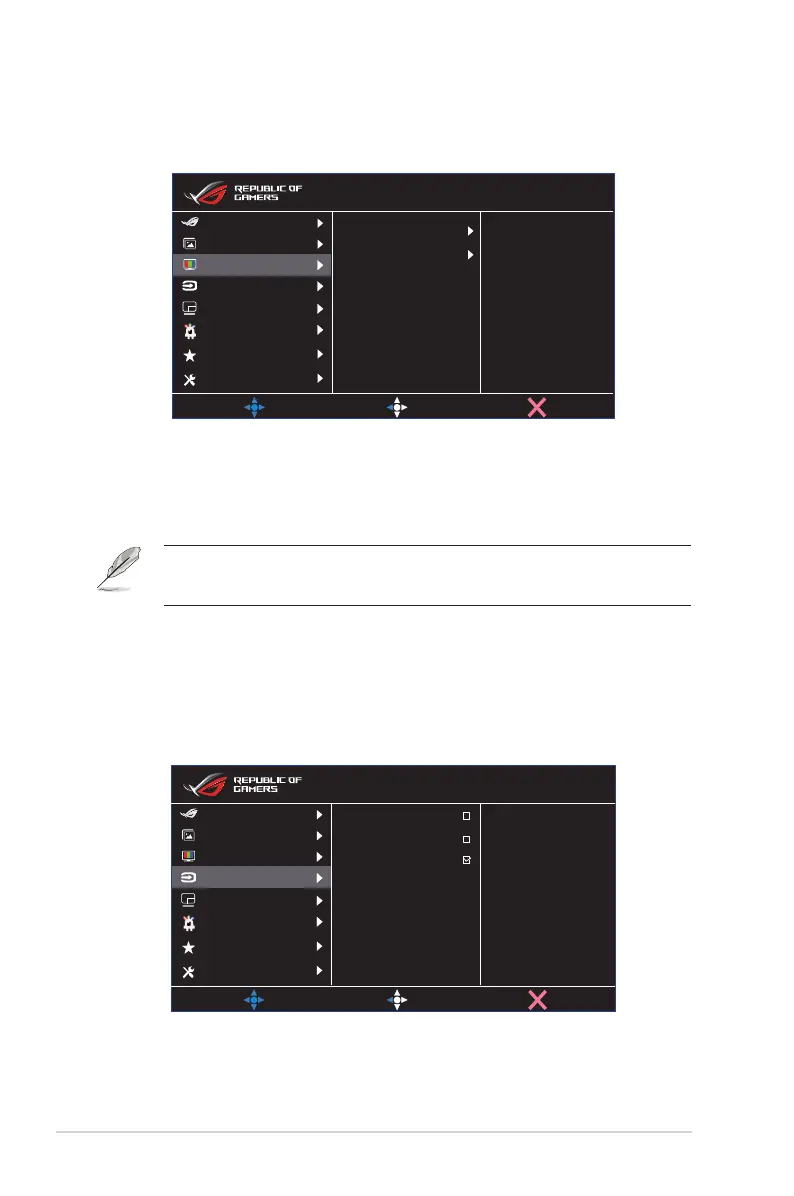3-6
Chapter 3: General Instruction
3. Color
Select the image color you like from this function.
Color Temp.
Gamma
Saturation
MOVE/ENTER
BACK
EXIT
Image
Input Select
Lighting Effect
System Setup
MyFavorite
Color
Gaming
PIP/PBP Setup
DisplayPort 2560x1440@165Hz
Scenery Mode Aura Off
ROG Swift PG32UQ HDR OFF
• Color Temp.: Contains three preset color modes (Cool, Normal,
Warm) and User Mode.
• Gamma: Contains three gamma modes including 1.8, 2.2, 2.5.
• Saturation: The adjusting range is from 0 to 100.
• In the User Mode, colors of R (Red), G (Green), and B (Blue)
are user-configurable; the adjusting range is from 0 ~ 100.
4. Input Select
Select the input source:
• HDMI-1(v 2.1), HDMI-2(v 2.1) and DisplayPort
HDMI-1(v 2.1)
HDMI-2(v 2.1)
DisplayPort
MOVE/ENTER
BACK
EXIT
Image
Input Select
Lighting Effect
System Setup
MyFavorite
Color
Gaming
PIP/PBP Setup
DisplayPort 2560x1440@165Hz
Scenery Mode Aura Off
ROG Swift PG32UQ HDR OFF
