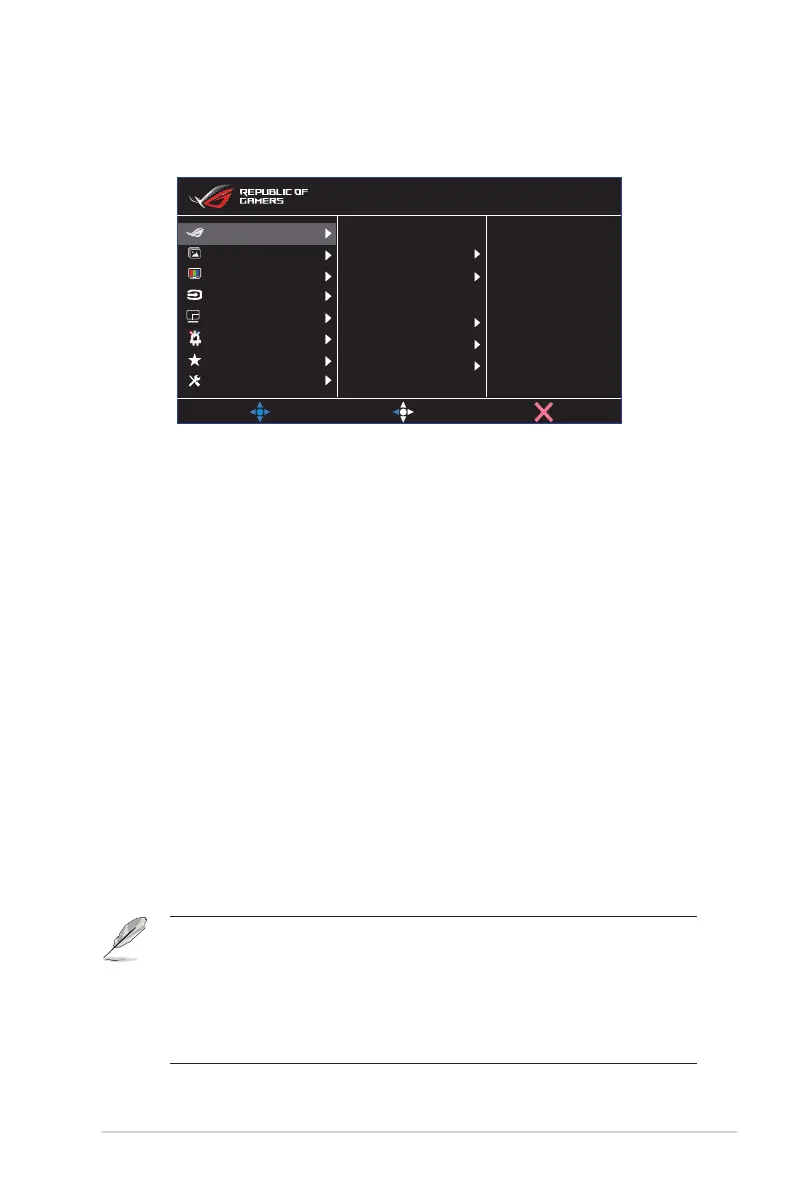3-3
ASUS LCD Monitor PG Series
3.1.2 OSD Function Introduction
1. Gaming
Overclocking
Variable OD
Adaptive-Sync
ELMB/ELMB SYNC
GamePlus
GameVisual
Shadow Boost
MOVE/ENTER
BACK
EXIT
Image
Input Select
Lighting Effect
System Setup
MyFavorite
DisplayPort 2560x1440@165Hz
Scenery Mode Aura Off
ROG Swift PG32UQ HDR OFF
Color
Gaming
PIP/PBP Setup
• Overclocking: This function allows you to adjust the refresh rate.
• Variable OD: Speeds up the response time by Over Drive
technology. Including Level 0~Level 5.
• Adaptive-Sync: It can allow an Adaptive-Sync or FreeSync
Premium Pro supported graphics source to dynamically adjust
display refresh rate based on typical content frame rates for power
efficient, virtually stutter free and low-latency display update.
• ELMB/ELMB SYNC: Check to decrease motion blur and minimize
ghosting part when on-screen objects are fast moving. ELMB is
disabled if input V frequency less than 85Hz. ELMB SYNC on
support when Adaptive-Sync work.
• GamePlus: The GamePlus Function provides a toolkit and
creates a better gaming environment for users when playing
different types of games. Particularly, Crosshair function is
specially designed for new gamers.
• GameVisual: This function contains eight sub-functions that you
can select for your preference.
• Shadow Boost : Dark color enhancement adjust monitor gamma
curve to enrich the dark tones in an image making dark scenes
and objects much easier be found.
• In the Racing Mode, the Saturation, and ASCR functions are
not user-configurable.
• In the sRGB Mode, the Saturation, Color Temp., Brightness, Contrast
and ASCR functions are not user-configurable.
• In the MOBA Mode, the Saturation and ASCR functions are not user-
configurable.
