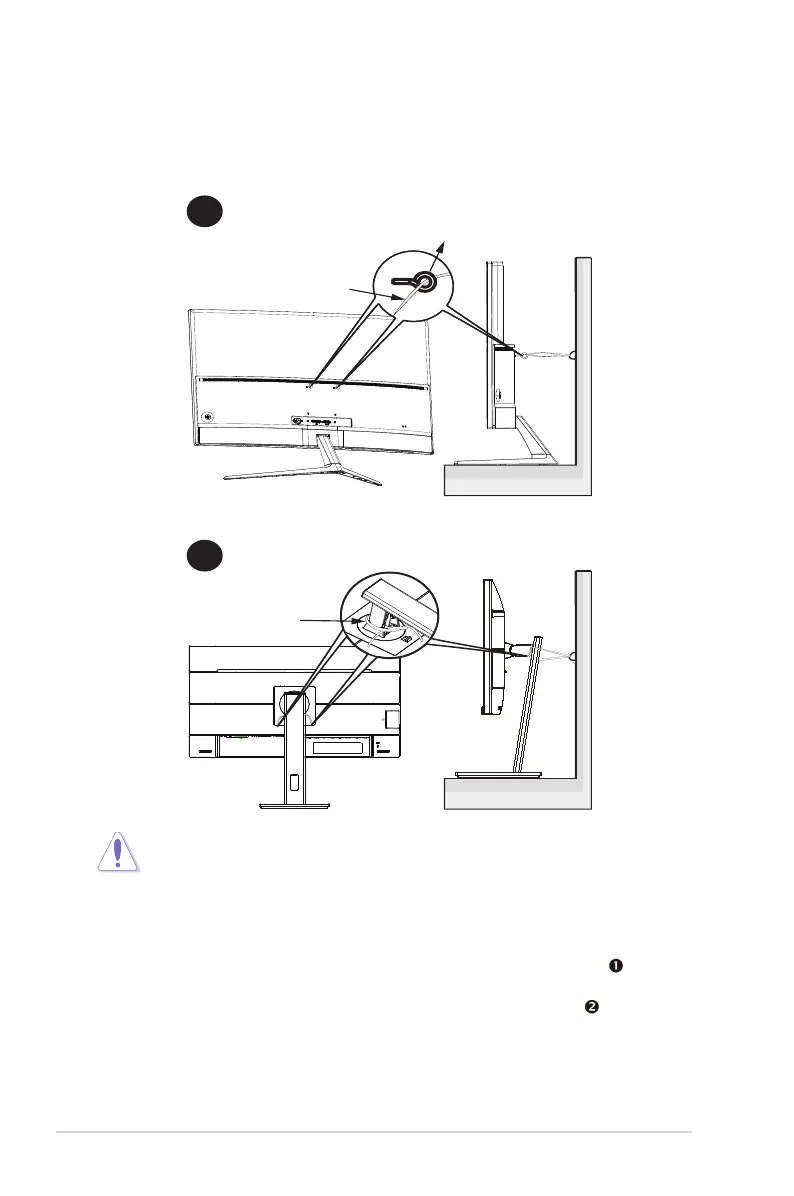viii
Prevent Tipping
When using the display, fasten the LCD to a wall using a cord or chain that can
support the weight of the monitor in order to prevent the monitor from falling.
Cord or chain
M4 or M6 Screw
Cord
1
2
• Display design may differ from those illustrated.
• Installing must be done by a qualified technician , and please
contact your supplier for more information.
• For the Models with net weight >=7kg. Please select the suitable
way to Prevent Tipping.
• For the models with VESA Mount, please use method , install
the screws with ring to the VESA Mount hole, then tie the cord
or chain to the wall. Otherwise, please use method to tie the
cord or chain to the stand and then fix it to the wall.
