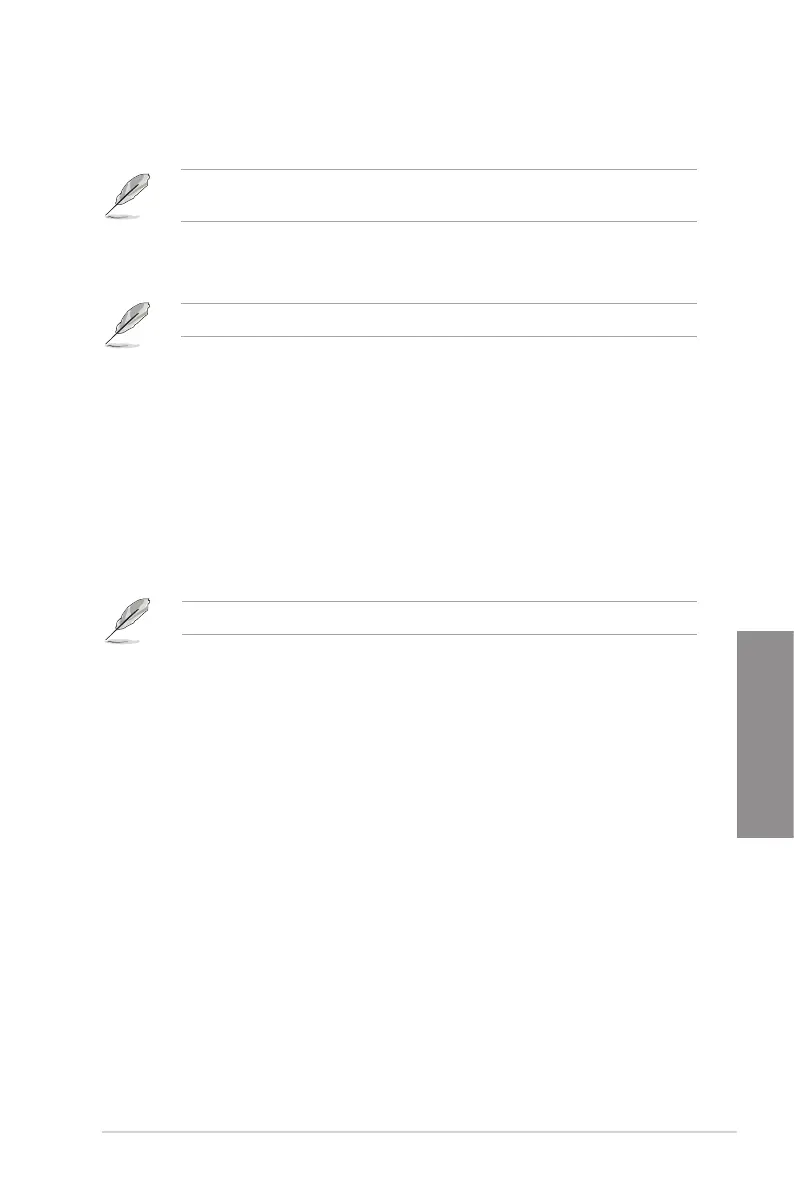ASUS TUF Z390M-PRO GAMING (WI-FI)
3-19
Chapter 3
3.6.10 USB Conguration
The items in this menu allow you to change the USB-related features.
The Mass Storage Devices item shows the auto-detected values. If no USB device is
detected, the item shows None.
USB Single Port Control
This item allows you to enable or disable the individual USB ports.
Refer to section 1.1.2 Motherboard layout for the location of the USB ports.
3.6.11 Network Stack Conguration
The items in this menu allow you to congure Ipv4 / Ipv6 PXE support.
3.6.13 HDD/SSD SMART Information
The items in this menu display the SMART information of the connected devices.
NVM Express devices do not support SMART information.
3.6.12 NVMe Conguration
This menu displays the NVMe controller and Drive information of the connected devices.
