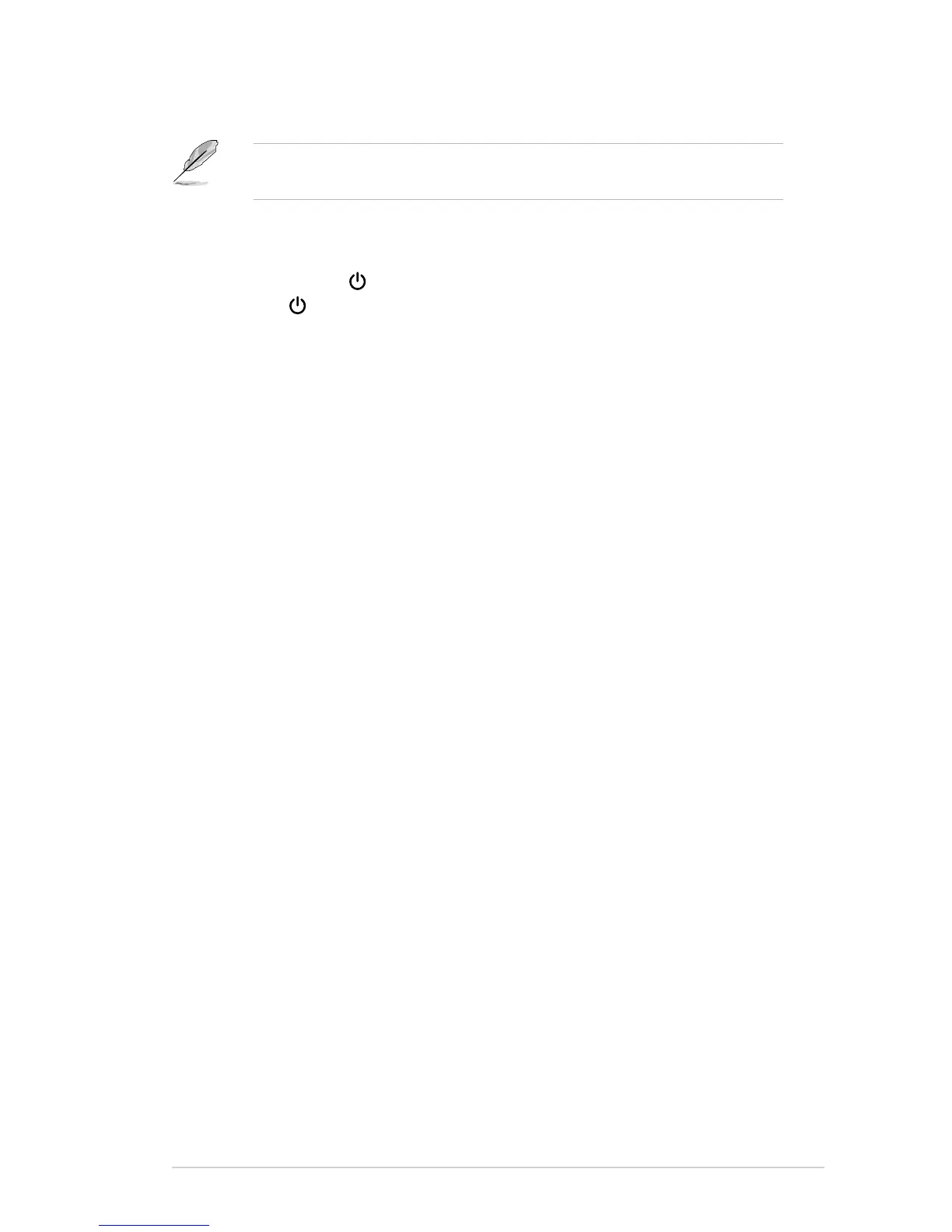2-5ASUS VA279 Series LCD Monitor
c. Tighten the two screws to secure the VGA/DVI connector.
When these cables are connected, you can choose the desired signal
from the Input Select item in the OSD menu.
2.5 Turning on the monitor
Press the power button . See page 1-2 for the location of the power button. The
power indicator
lights up in white to show that the monitor is ON.
