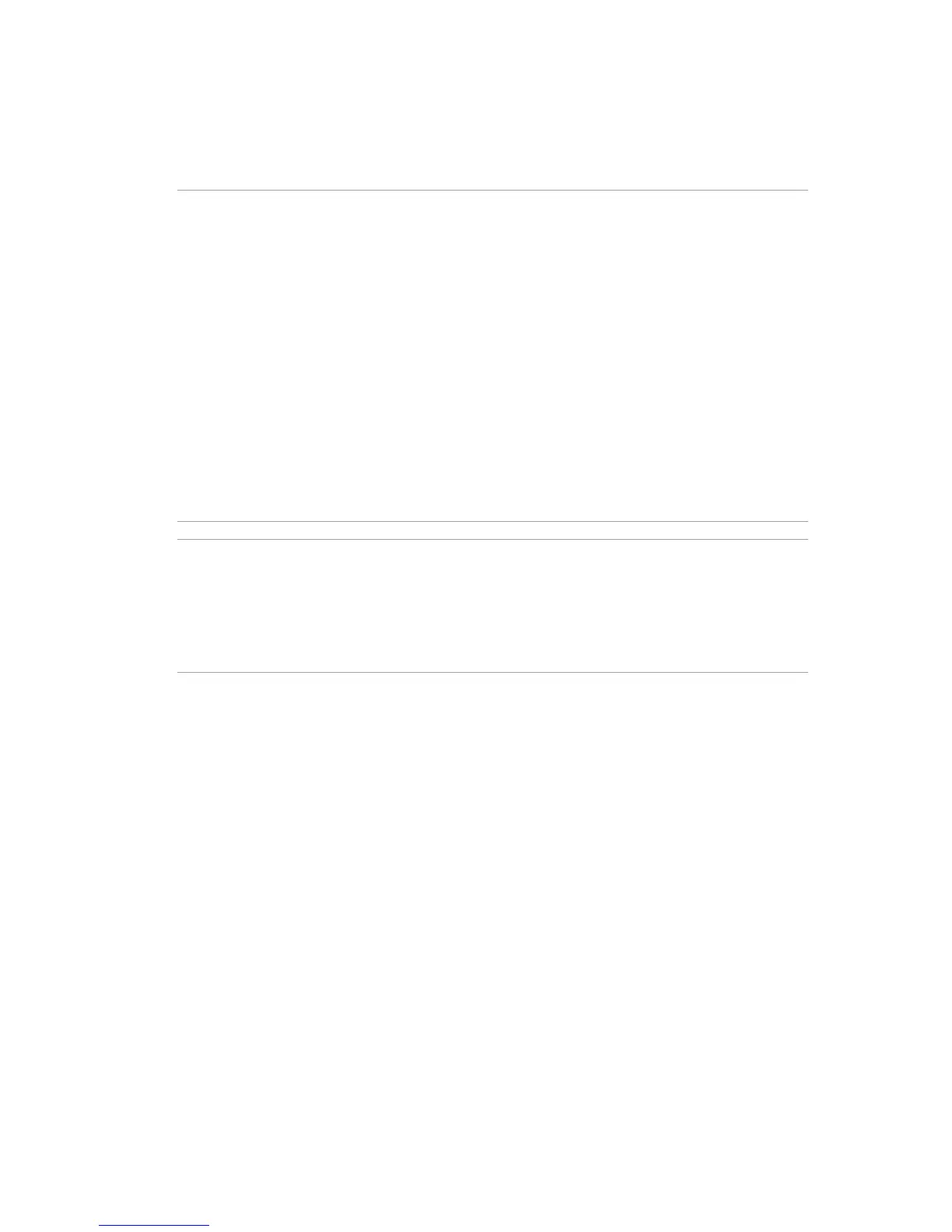13
Charging your ASUS Phone
Your ASUS Phone comes partially charged but you must charge it fully before using it for the rst
time. Read the following important notices and cautions before charging your device.
IMPORTANT!
• For safety purposes, use ONLY the bundled power adapter and cable to avoid damaging your device
and prevent the risk of injury.
• PeelotheprotectivelmontheACpoweradapterandcablebeforeusingitwithyourdevice.
• EnsuretoplugtheACpoweradaptertoacompatiblepoweroutlet.YoucanplugtheACpower
adapter to any compatible 100~240 V outlet.
• TheoutputvoltageoftheACpoweradapterforthisdeviceisDC5V,2Aor9V,2A.
• WhenusingyourASUSPhonewhileplugged-intoapoweroutlet,thepoweroutletmustbenear
your device and easily accessible.
• DonotuseorexposeyourASUSPhonenearliquids,rain,ormoisture.
• DonotuseyourASUSPhonenearheatingequipmentorinplaceswherethereislikelihoodofhigh
temperature.
• KeepyourASUSPhoneawayfromsharpobjects.
• DonotplaceobjectsontopofyourASUSPhone.
CAUTION!
• Whilecharging,yourASUSPhonecanbecomewarm.Thisisnormal,however,ifyourdevice
becomes unusually hot, disconnect the cable from your device and send the device, including the
AC power adapter and cable to an ASUS-qualied service personnel.
• TopreventanydamagetoyourASUSPhone,ACadapter,orcable,ensurethatthecable,ACadapter,
and your device are connected properly before charging.
