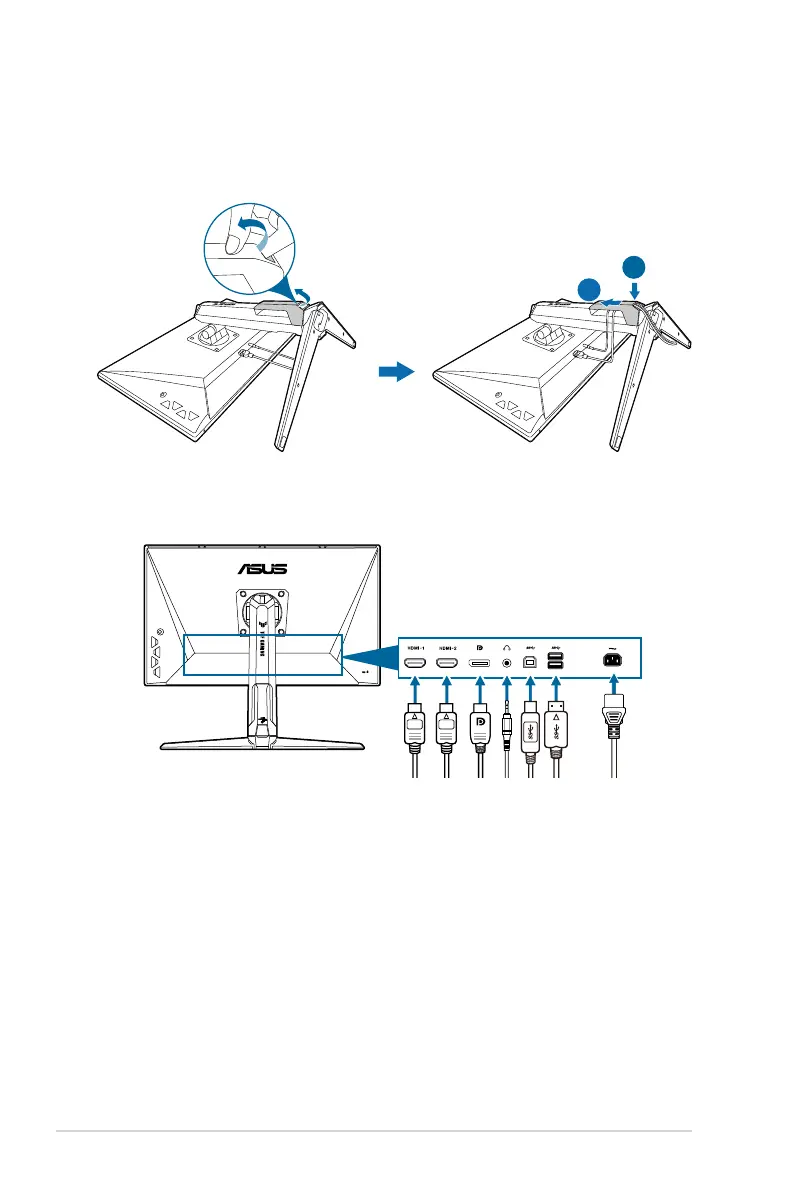2-4 Chapter 2: Setup
2.4 Cable management
You can organize the cables using the cable managment slot. Remove the cover
before putting the cables through the slot and attach the cover back on.
2
1
2.5 Connecting the cables
Connect the cables as the following instructions:
• To connect the power cord: Connect one end of the power cord securely to
the monitor’s AC input port, the other end to a power outlet.
• To connect the DisplayPort/HDMI cable:
a. Plug one end of the DisplayPort/HDMI cable to the monitor’s
DisplayPort/HDMI port.
b. Connect the other end of the DisplayPort/HDMI cable to your computer's
DisplayPort/HDMI port.
• To use the earphone: connect the end with plug type to the monitor’s
earphone jack when an HDMI or DisplayPort signal is fed.
