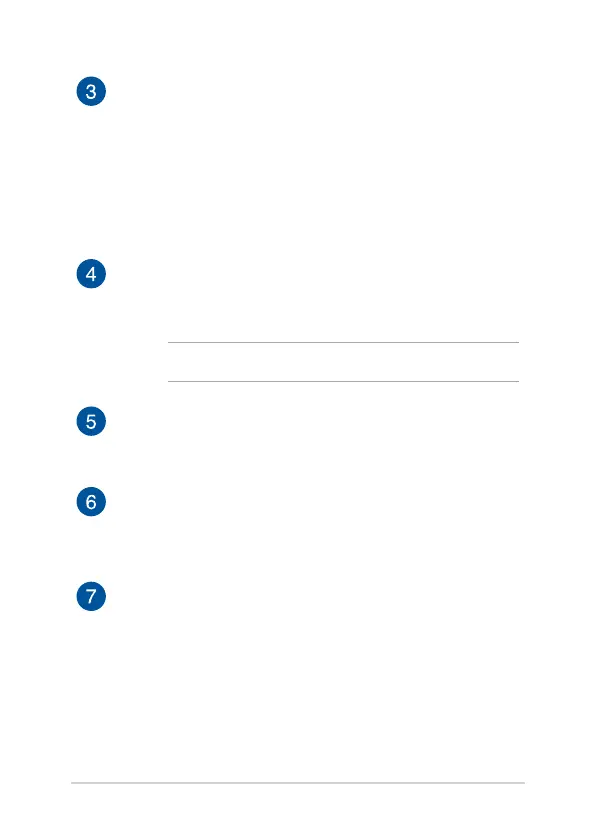18
Notebook PC E-Manual
Power button
Press the power button to turn your Notebook PC on or o.
You can also use the power button to put your Notebook
PC to sleep or hibernate mode and wake it up from sleep or
hibernate mode.
In the event that your Notebook PC becomes unresponsive,
press and hold the power button for at least four (4) seconds
until your Notebook PC shuts down.
USB Type-C port
The USB (Universal Serial Bus) Type-C port provides a transfer
rate up to 5 Gbit/s and is backward compatible to USB 2.0.
NOTE:
Transfer rate of this port may vary per model.
MicroSD card slot
This built-in memory card reader slot supports microMMC,
microSD card, microSDHC card, and microSDXC card formats.
HDMI port
This port is for the HDMI (High-Denition Multimedia Interface)
connector and is HDCP compliant for HD DVD, Blu-ray, and
other protected content playback.
USB 3.0 port
The USB 3.0 (Universal Serial Bus 3.0) port provides a transfer
rate up to 5 Gbit/s and is backward compatible to USB 2.0.
