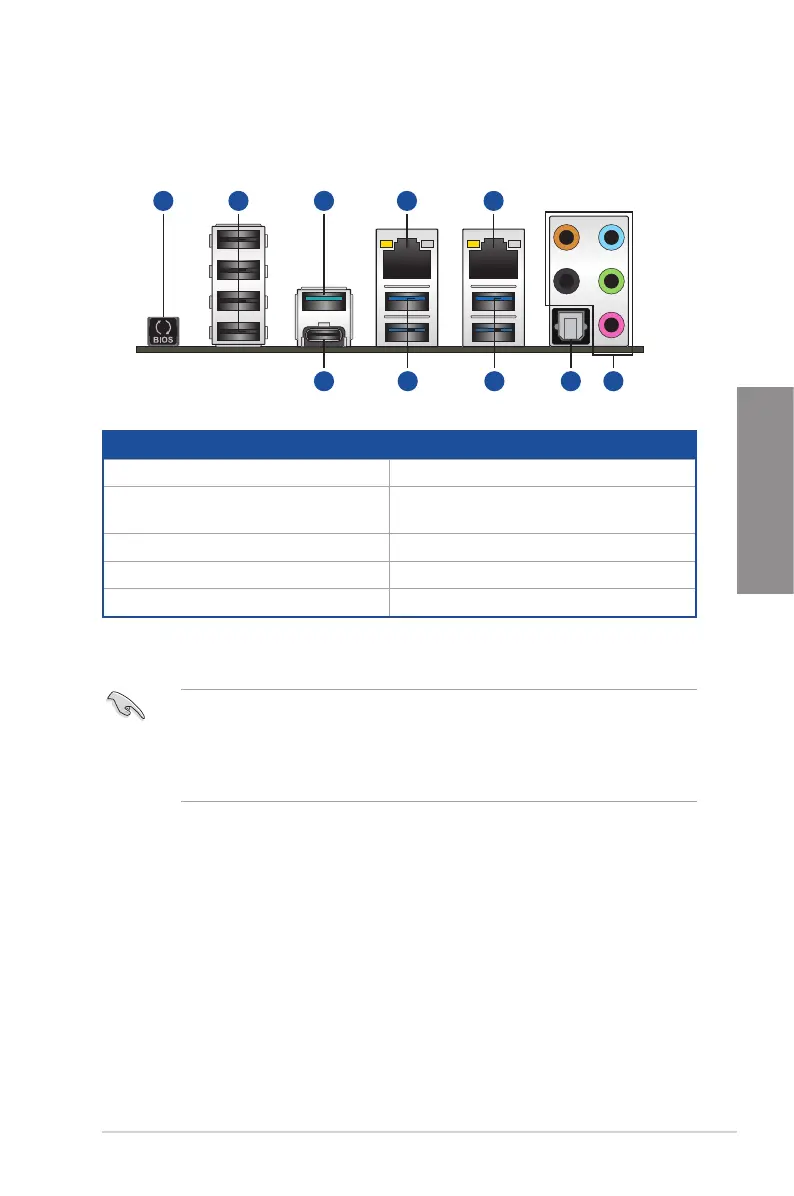ASUS WS X299 PRO Series
2-15
Chapter 2
2.3 Motherboard rear and audio connections
2.3.1 Rear I/O connection
Rear panel connectors
1. USB BIOS Flashback button 6. USB3.1Gen2Type-C™portEC1
2. USB 2.0 ports 9-12 (bottom port
supports USB BIOS Flashback)
7. USB 3.1 Gen 1 ports 56
3. USB3.1Gen2Type-AportE2 8. USB 3.1 Gen 1 ports 34
4. Intel
®
LAN port (LAN2)* 9. Optical S/PDIF Out port
5. Intel
®
LAN port (LAN1)* 10. Audio I/O ports**
* and ** : Refer to the tables on the next page for LAN port LEDs and audio port denitions.
• USB3.1Gen1/Gen2devicescanonlybeusedasdatastorageonly.
• Westronglyrecommendthatyouconnectyourdevicestoportswithmatchingdata
transfer rate. Please connect your USB 3.1 Gen 1 devices to USB 3.1 Gen 1 ports and
your USB 3.1 Gen 2 devices to USB 3.1 Gen 2 ports for faster and better performance
for your devices.
1 2 53
8
4
7 1096
