
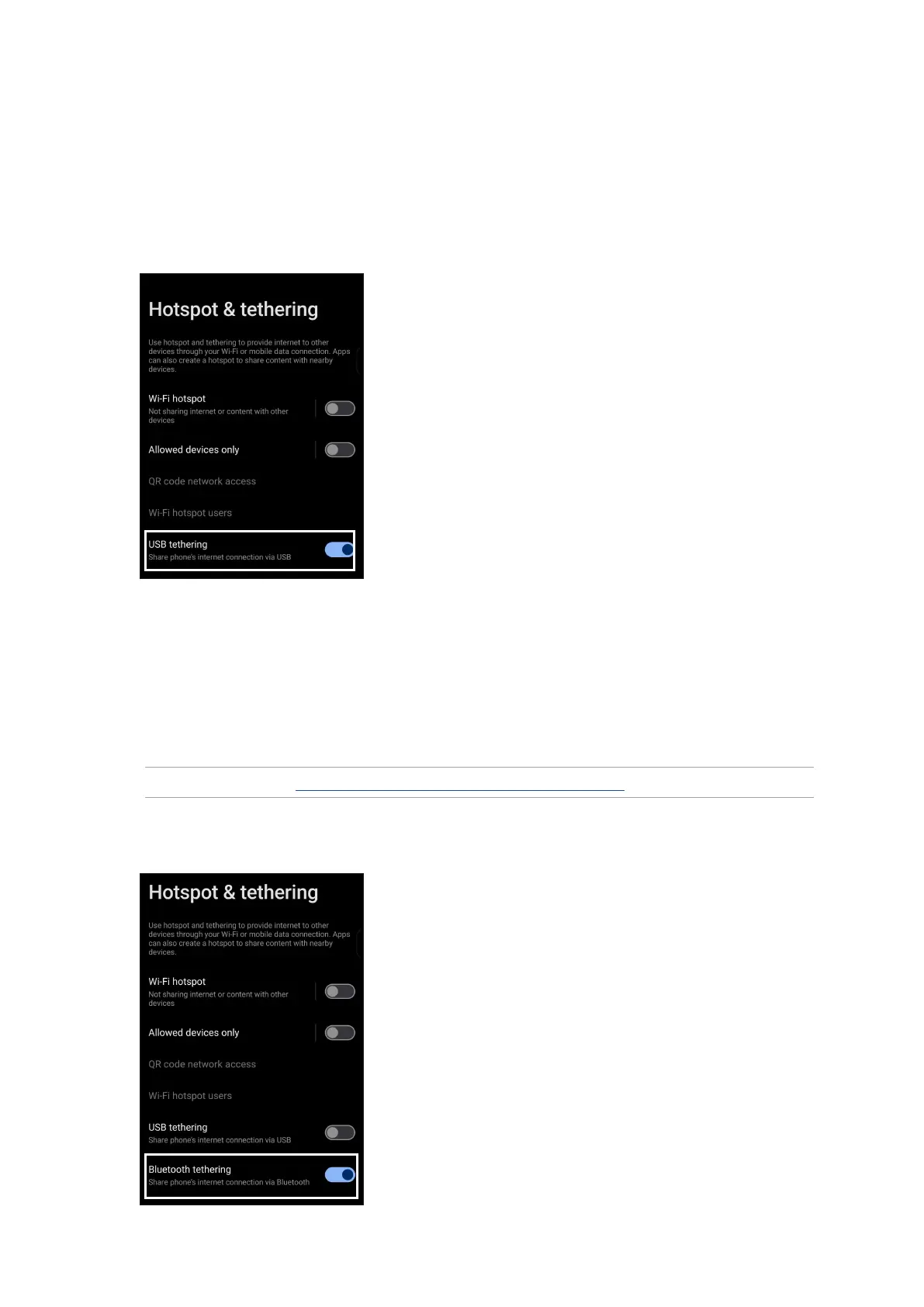 Loading...
Loading...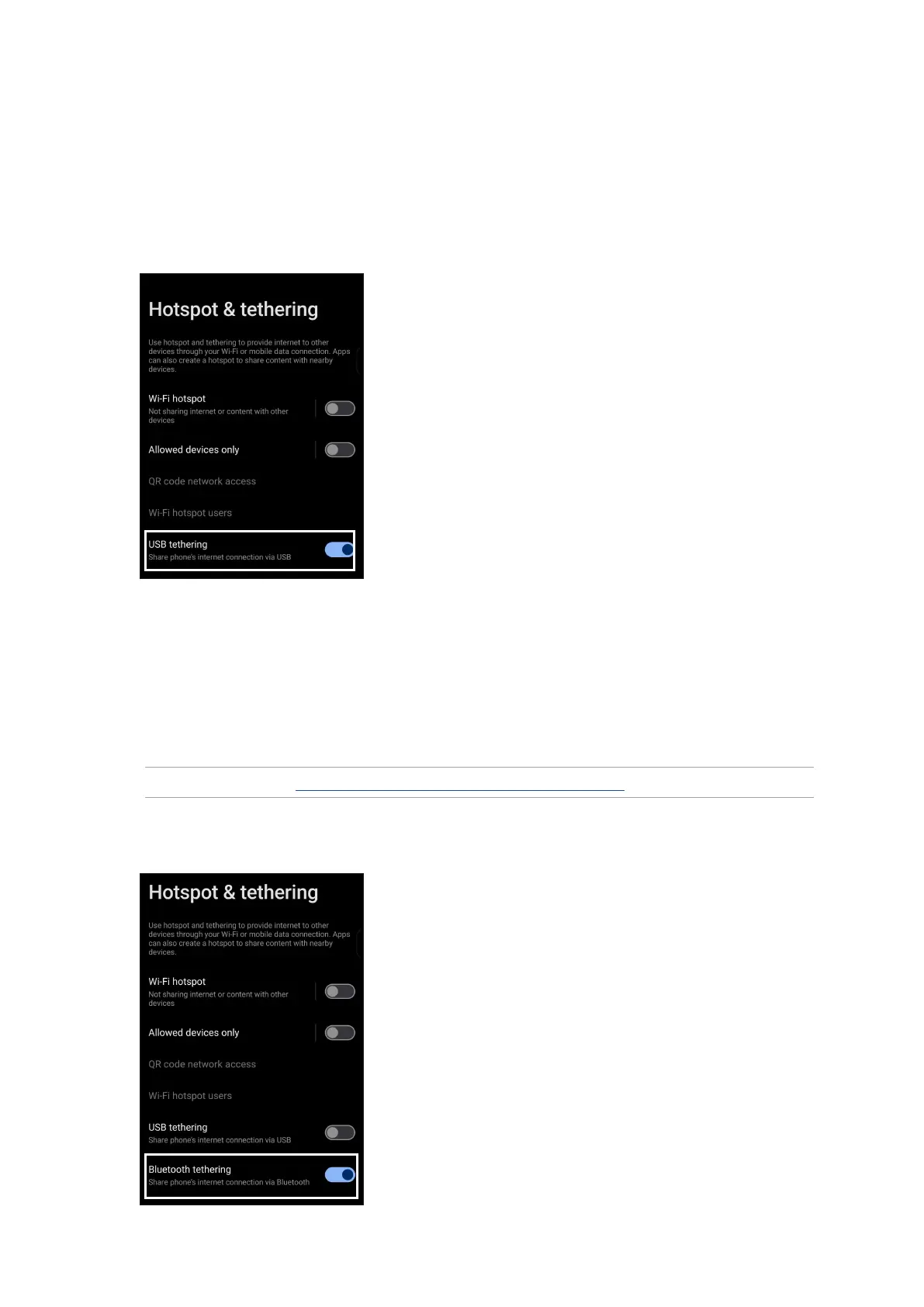
Do you have a question about the Asus Zenfone 11 Ultra and is the answer not in the manual?
| Resolution | 2400 x 1080 pixels |
|---|---|
| Selfie Camera | 32MP |
| Dimensions | 163.8 x 76.8 x 8.9 mm |
| IP Rating | IP68 |
| Display | 6.78-inch AMOLED |
| Processor | Qualcomm Snapdragon 8 Gen 3 |
| RAM | 12GB / 16GB |
| Storage | 256GB / 512GB |
| Main Camera | 50MP + 13MP + 32MP |
| Battery | 5500mAh |
| Operating System | Android 14 |
| Charging | 15W wireless |
| Connectivity | 5G |











