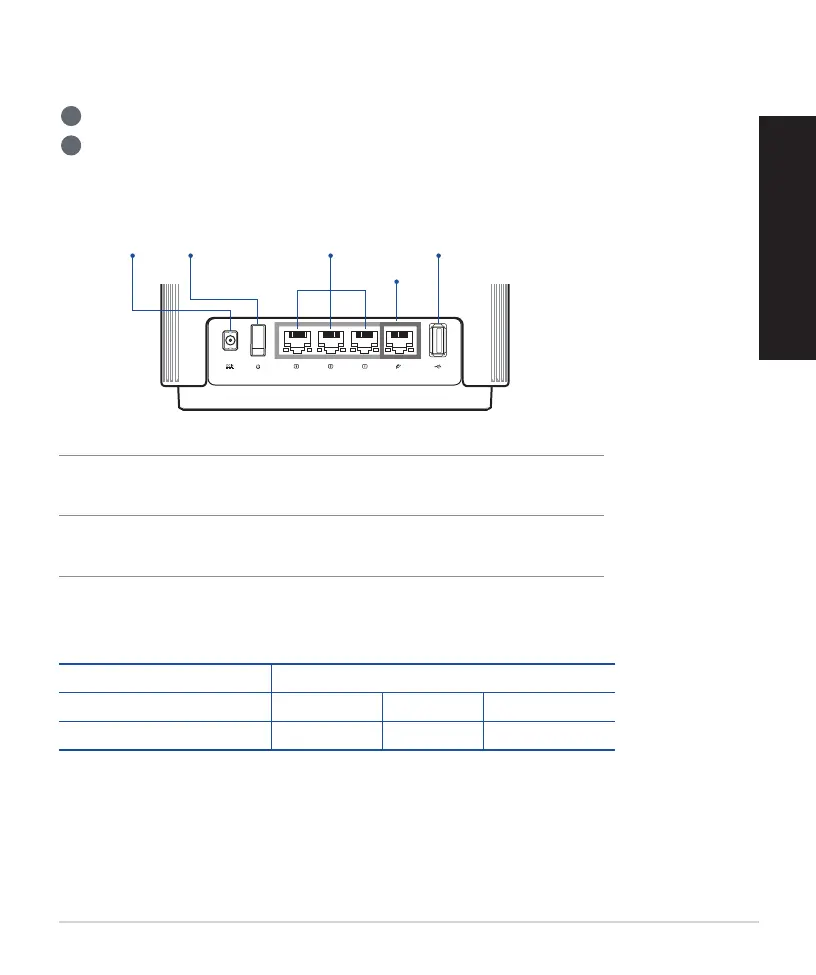3
English
1
Plug the adapter into the DC-IN port, and press the power button.
2
The power LED will light up when your hardware is ready.
Hardware Explanations
Button and Port Explanations
2.5G / 1G WAN port
Connect your optical modem to this port with a network cable.
LAN ports 1-3
Connect your PC to a LAN port with a network cable.
Power buttonDC-IN port
2.5G / 1G
WAN port
LAN ports 1-3 USB 3.0/2.0 port
DC Power adapter DC Output: +19V with max 1.75A current
Operating Temperature 0~40
o
C Storage 0~70
o
C
Operating Humidity 50~90% Storage 20~90%
Specications:
