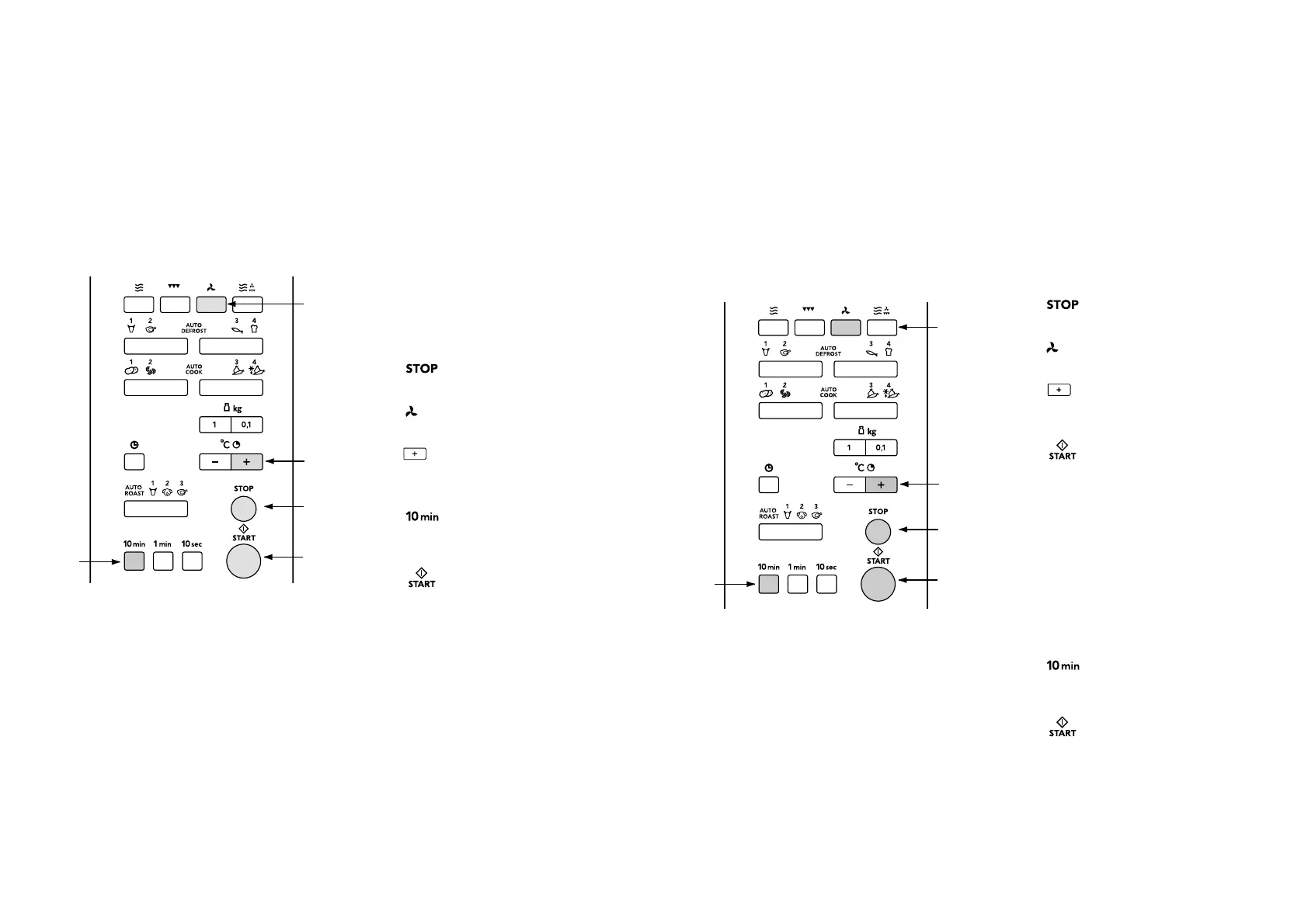GB 19
baking with preheating
You can automatically preheat the hot-air oven
and then bake in it.
for example:
You first preheat the oven and then bake a dish
for 50 minutes at a temperature of 200 °C.
preheating
1. Press .
2. Press once to select the hot-air function.
3. Press twice to set the temperature to
200 °C.
4. Press .
The oven begins to preheat and the message
"Pr-H" appears in the display.
After the preheating you will hear a beep.
The oven is now at the temperature set.
baking
Put the dish in the oven.
5. Press
five times to set the baking
time to 50 minutes.
6. Press .
The hot-air oven is switched on.
controls – hot-air function
notes
When the oven reaches the temperature set,
you will hear a short beep.
Use the low grid (see also "description and use
of accessories").
GB 18
baking
With the hot-air function, you can select
temperatures between 100 °C and 250 °C.
You can also select a temperature of 40 °C for
letting dough prove.
When you select the hot-air function, the oven
automatically switches on at 180 °C.
for example:
You want to bake a dish for 50 minutes at a
temperature of 200 °C.
1. Press .
2. Press once to select the hot-air function.
3. Press twice to set the temperature to
200 °C.
4. Press
5 times to set the baking time
to 50 minutes.
5. Press .
The oven is switched on.
controls – hot-air function