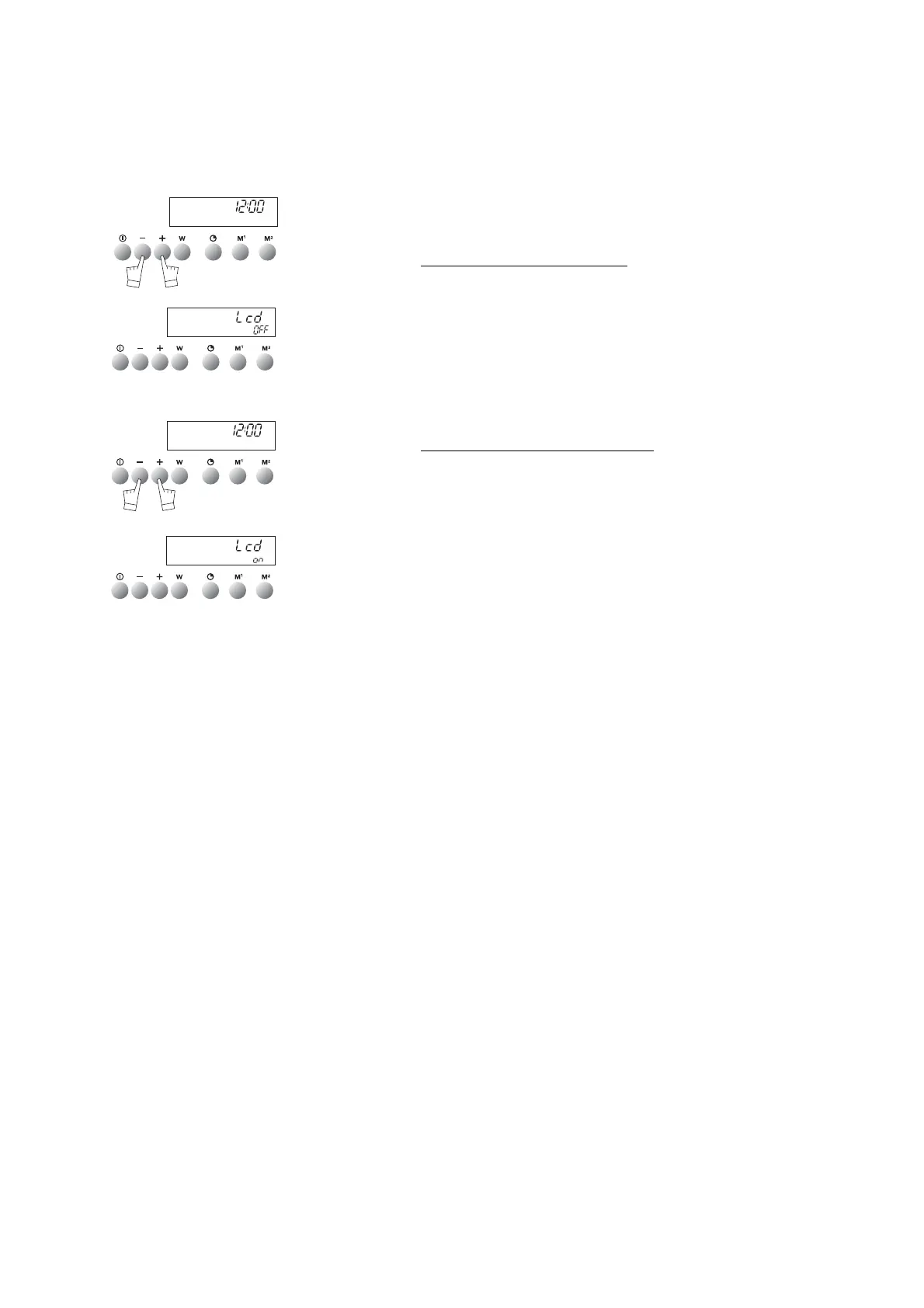FR 15
comment utiliser votre four ?
mettre l’afficheur en mode veille
Afin de limiter la consommation d’énergie de votre four hors utilisation,
vous avez la possibilité de mettre votre afficheur en MODE VEILLE.
Pour cela, veuillez suivre la procédure suivante :
A
CTIVATION DU MODE VEILLE :
- Votre four doit être en mode affichage heure.
- Appuyez simultanément sur les touches + et - pendant 5 secondes.
- Votre afficheur indique “Lcd off”
- Relâchez l’appui
- 30 secondes après votre afficheur s’éteint.
Votre four est maintenant en mode veille, il s’éteindra automatiquement
après 30 secondes en mode affichage heure.
DES
ACTIVATION DU MODE VEILLE :
- Votre four doit être en mode affichage heure.
- Appuyez simultanément sur les touches + et - pendant 5 secondes.
- Votre afficheur indique “Lcd on”
- Relâchez l’appui
- Vous êtes sorti du mode veille, votre afficheur reste allumé en perma-
nence.