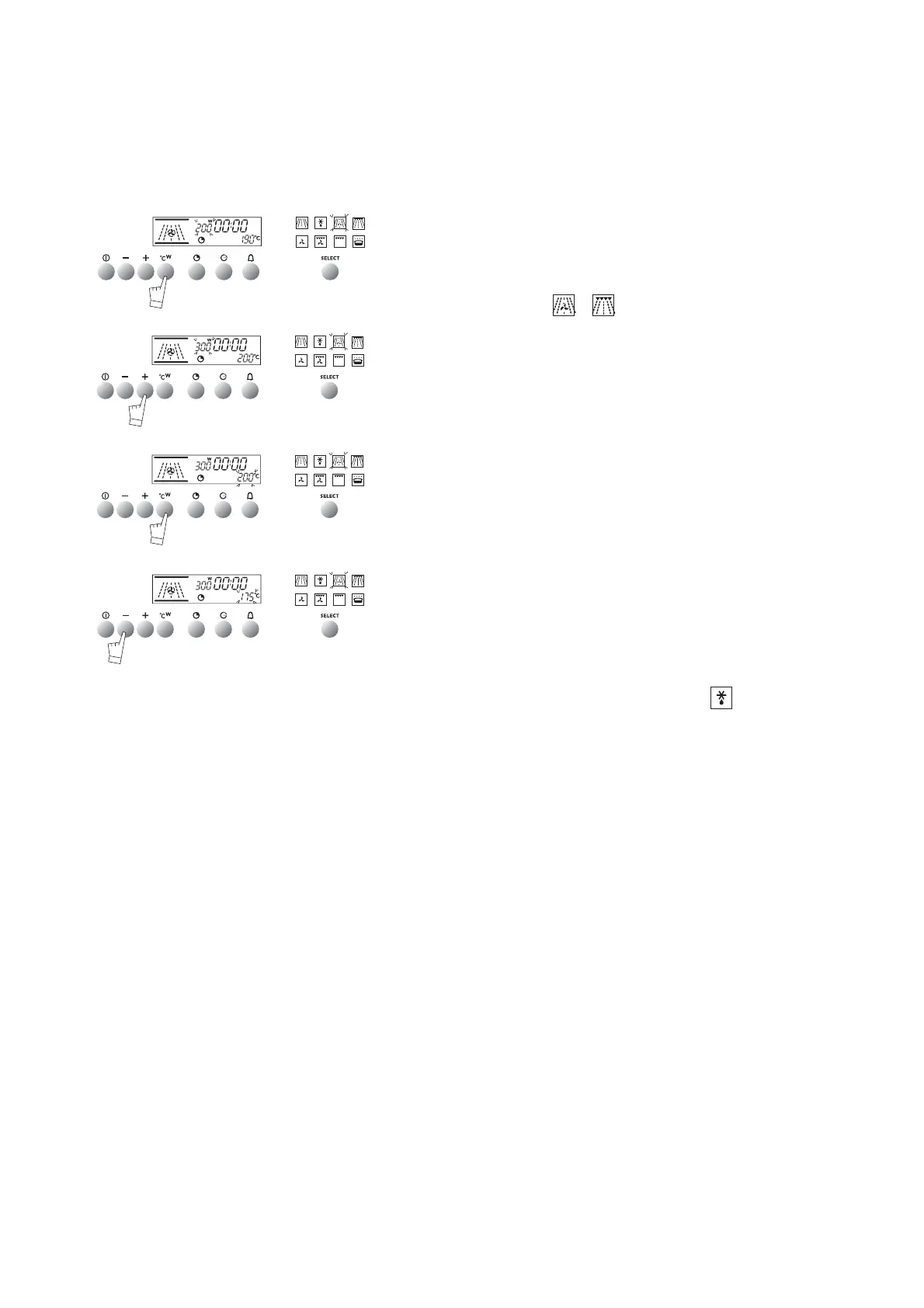GB 12
Combined traditional and microwave cooking
You can change temperatures and power for combined traditional and
microwave cooking, either when you select your cooking
mode or during cooking:
Press control °C w (for about 2 seconds) until
the power readout starts to flash.
Set the power you want to memorize using the
+or - controls.
Confirm your choice by pressing
°C w.
You can then pass onto individual temperature setting.
The temperature readout flashes.
- Adjust the programmable temperature setting with the
+
or
-
controls.
- Confirm all your power and temperature settings by
pressing the START/STOP button.
Your temperature and power programme will be kept in memory for
subsequent cooking sessions.
You can re-programme your personal settings whenever you wish.
NOTE: Individual settings are not possible in mode
how to use your oven
customising the cooking temperature