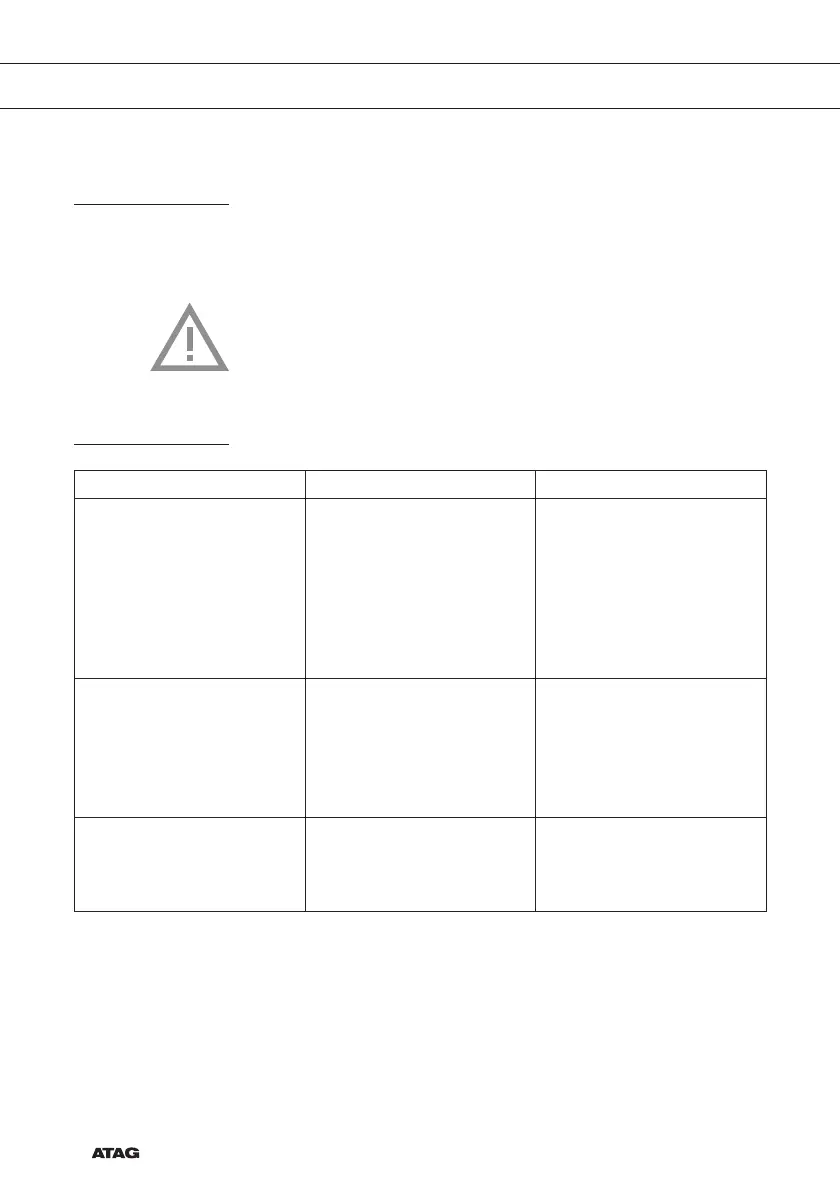GB 10
FAULTS
What should I do if...
If the appliance does not work properly, this does not always mean
that it is defective. Try to deal with the problem yourself first. Phone the
service department if the advice given below does not work.
Attention
Disconnect the appliance from the mains before starting the repair,
preferably by removing the plug from the socket or setting the main
switch to zero.
Faults table
Symptom Possible cause Solution
Lighting is not functioning. Light bulb defective. Remove the grease filters.
This gives access to the light
bulbs. Unscrew the bulb from
the fitting and replace it with
a bulb matching the wattage
stated at the inside of the
hood.
Extractor hood makes a
noise.
Discharge too long or too
many bends in the duct.
Flap defective.
Change the discharge ducting
(see installation guide).
Phone the service
department.
No extraction. Flap or controle defective.
Connection cable defective.
Phone the service
department.