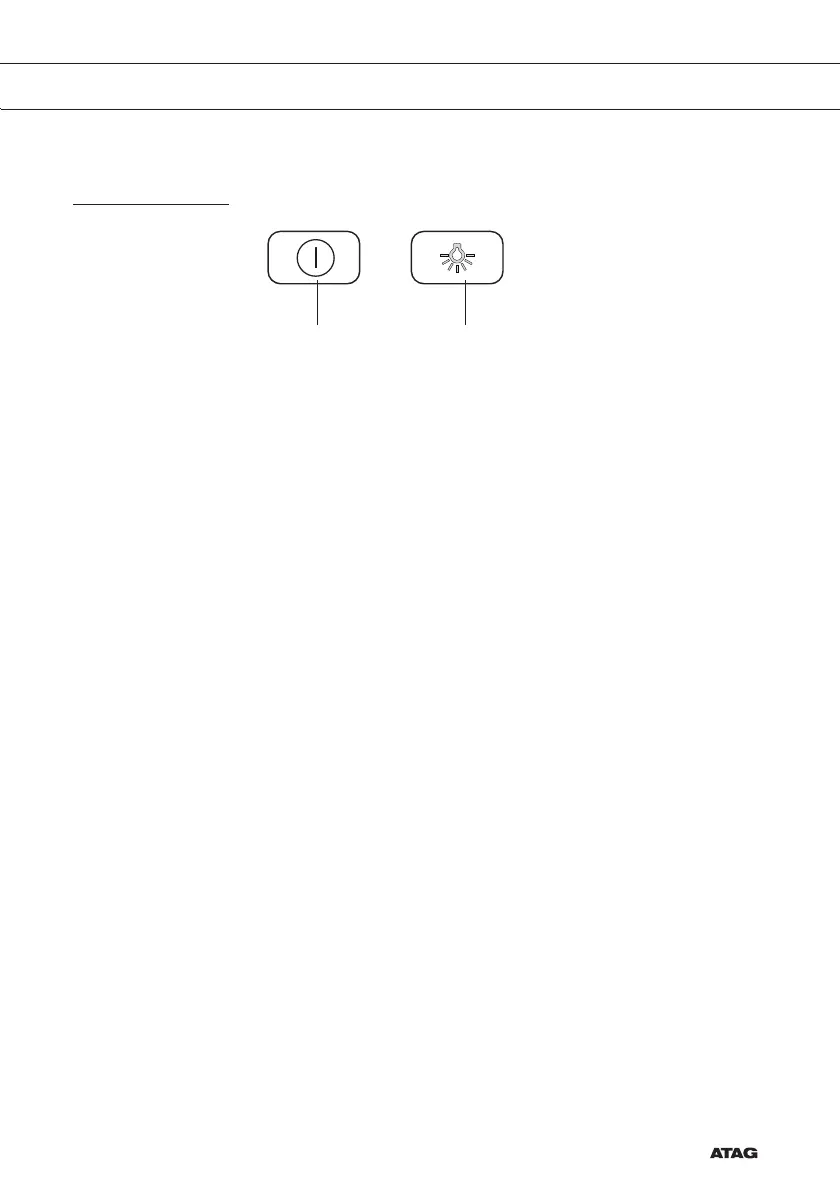NL 7
Bediening
Kap in- en uitschakelen
Druk op de aan/uittoets A
De elektrische klep wordt geopend.
Wacht na het inschakelen minimaal 10 seconden voordat u de kap
weer uitschakelt.
Druk nogmaals op de toets A.
De elektrische klep wordt gesloten.
Wacht na het uitschakelen minimaal 10 seconden voordat u de kap
weer inschakelt.
Verlichting in- en uitschakelen
Druk op de verlichtingstoets B
De verlichting gaat branden.
Druk nogmaals op de toets B.
De verlichting gaat uit.
GEBRUIK
BA