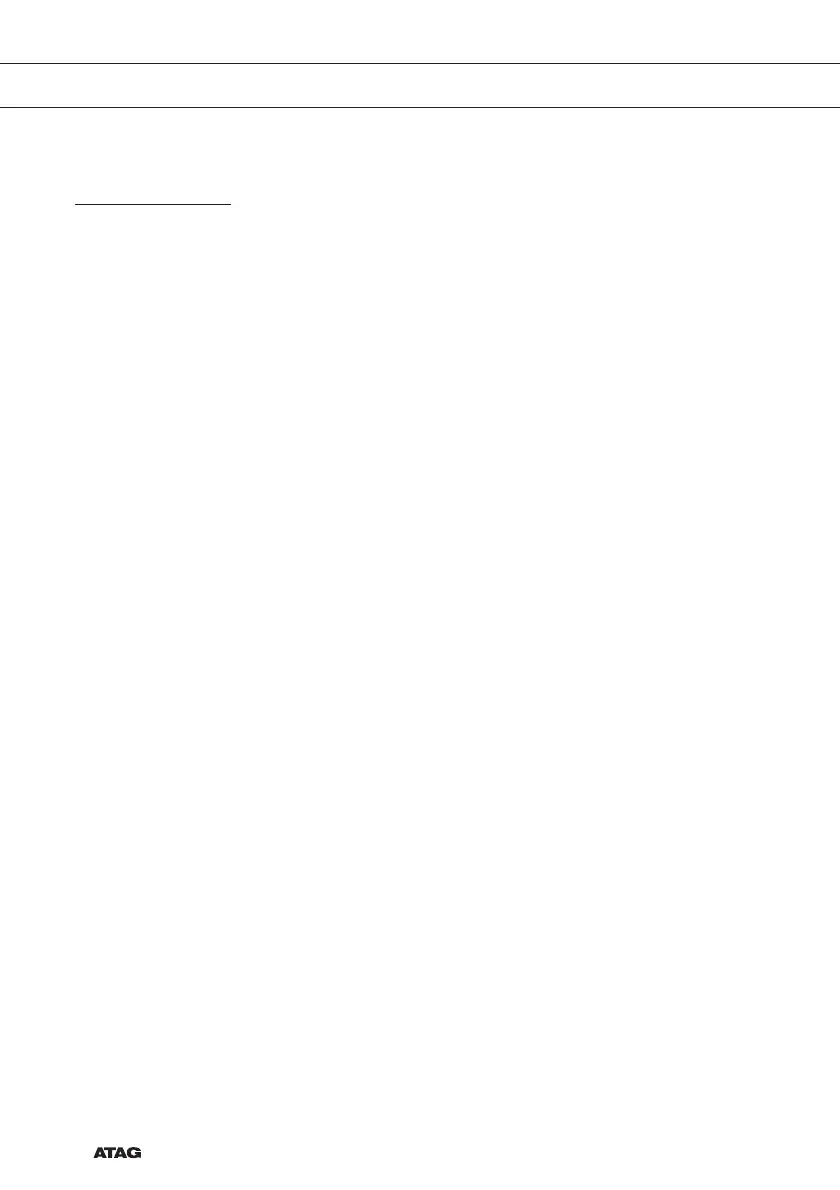GB 8
Operation
Clean air
Push button D for 2 seconds (when switched off).
The Clean air function is activated.
The extractor fan is switched on for 10 minutes every hour. In the
display this function is indicated with 2 revolving segments.
After 10 minutes the extractor fan switches off and ‘C’ is shown in the
display.
Replacing filters
If the letter ‘F’ is shown in the display alternating with the chosen
setting, the grease filters must be cleaned.
If the letter ‘A’ is shown in the display alternating with the chosen
setting, the carbon filters must be replaced.
Reset the controls after replacement or cleaning of the filters.
Push the lighting button A for 5 seconds.
Letter ‘F’ or ‘A’ disappears from the display.
USE