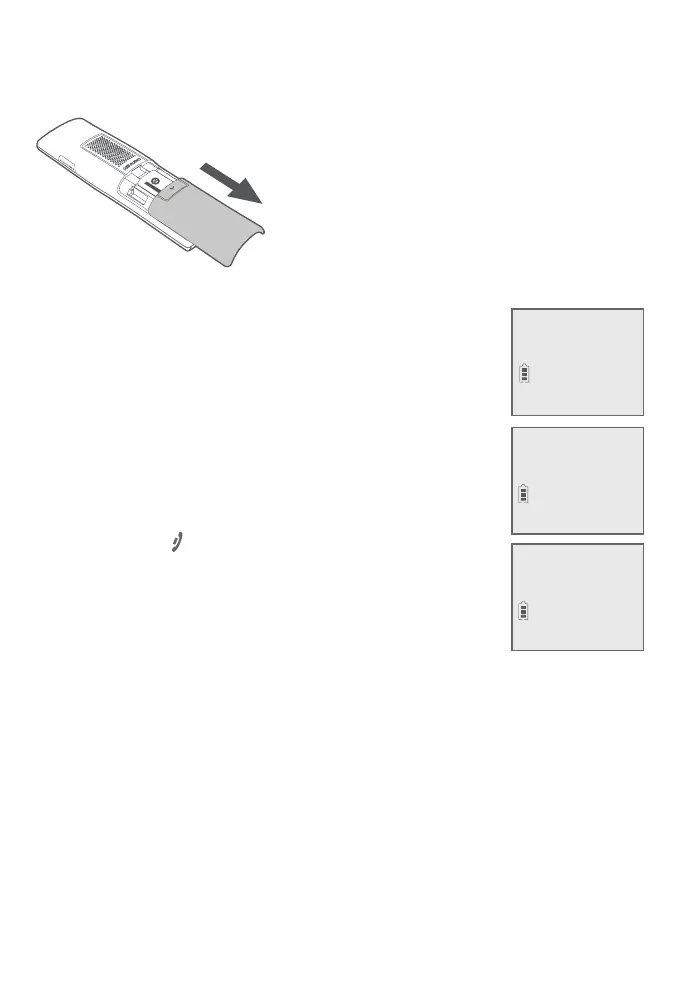Getting started
9
IMPORTANT INFORMATION
1. Use only the supplied rechargeable battery or replacement battery
(model BT183342/BT283342). To order, visit our website at
www.telephones.att.com or call 1 (800) 222-3111.
In Canada, dial 1 (866) 288-4268.
2. If you do not use the handset for a long time, disconnect and remove
the battery to prevent possible leakage.
Aer you install your telephone or power returns
following a power outage, the handset will prompt
you to set the date and time.
Aer that, it will prompt if you want to set up
Smart call blocker* and the answering system via
voice guides (only for CL82107/CL82207/CL82307/
CL82357/CL82407/CL82507 telephone system).
Press MENU/SELECT to start when prompted. For
details, see the corresponding sections in the
telephone system’s user’s manual. To skip these
settings, press
OFF/CANCEL.
Battery installation and charging
To replace the battery, press the tab and
slide the battery compartment cover
downwards. Li out the old battery and
disconnect it from the handset. Follow
the instructions to install and charge a
new battery.
SET DATE
MM/DD/YY
SET TIME
HH:MM --
Setup Ans sys?
ÔTÉ VERS LE HAUT
:
2.4V 400mA
h N
i
-MH)
MENT :
URE B
AT
TERIE
S.
CER
LES PI
LES.
ine CR1349
* Includes licenced Qaltel
TM
technology.
Qaltel
TM
is a trademark of Truecall Group Limited.
