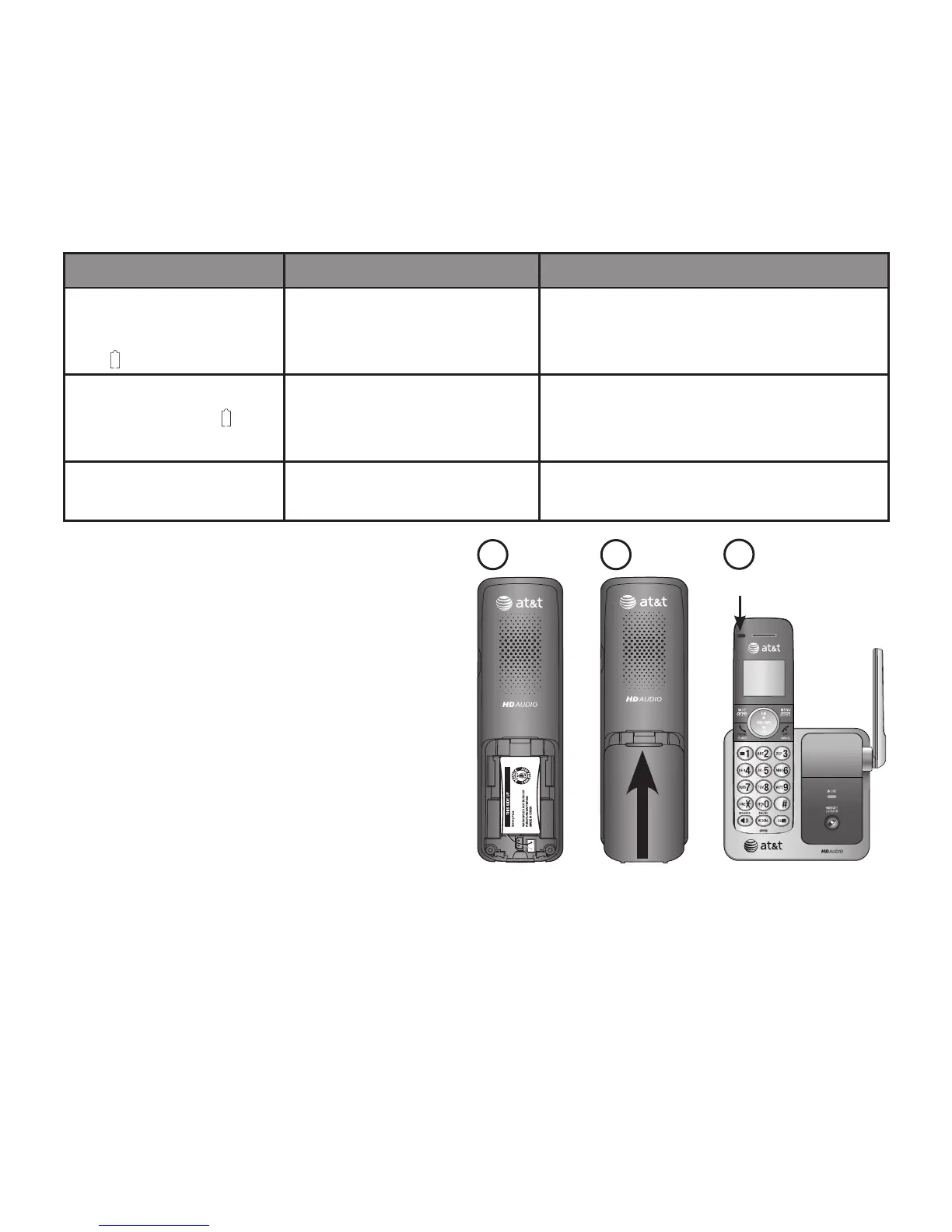4
Getting started
Battery installation and charging
Once you have installed the battery, the screen indicates the battery status
(see the table below). For best performance, keep the handset in the telephone
base or charger when not in use. The battery is fully charged after 10 hours of
continuous charging. See the table in the Technical specifications section on
page 38 for battery operating times.
Battery indicators Battery status Action
The screen is blank, or
shows Place in charger
and (flashing).
Battery has no or very little
charge. The handset cannot
be used.
Charge without interruption
(at least 30 minutes).
The screen shows
Low battery and
(flashing).
Battery has enough charge
to be used for a short time.
Charge without interruption
(at least 30 minutes).
The screen shows
HANDSET X.
Battery is charged. To keep the battery charged, place it in the
telephone base or charger when not in use.
Step 1
Plug the battery connector securely
into the socket inside the handset
battery compartment. Insert the
supplied battery with the label THIS
SIDE UP facing up as indicated.
Step 2
Align the cover flat against the battery
compartment, then slide it upwards
until it clicks into place.
Step 3
Charge the handset by placing it face forward in the telephone base or charger.
The CHARGE light on the top of the handset is on during charging.
IMPORTANT INFORMATION
1. Use only the supplied rechargeable battery or replacement battery (model BT166342).
To order, visit our website at www.telephones.att.com or call
1 (800) 222-3111. In Canada, dial 1 (866) 288-4268.
For more detailed instructions, refer to the online Complete user’s manual at
www.telephones.att.com/manuals.
2. If you do not use the handset for a long time, disconnect and remove the battery to
prevent possible leakage.
CHARGE light
1
2
3
