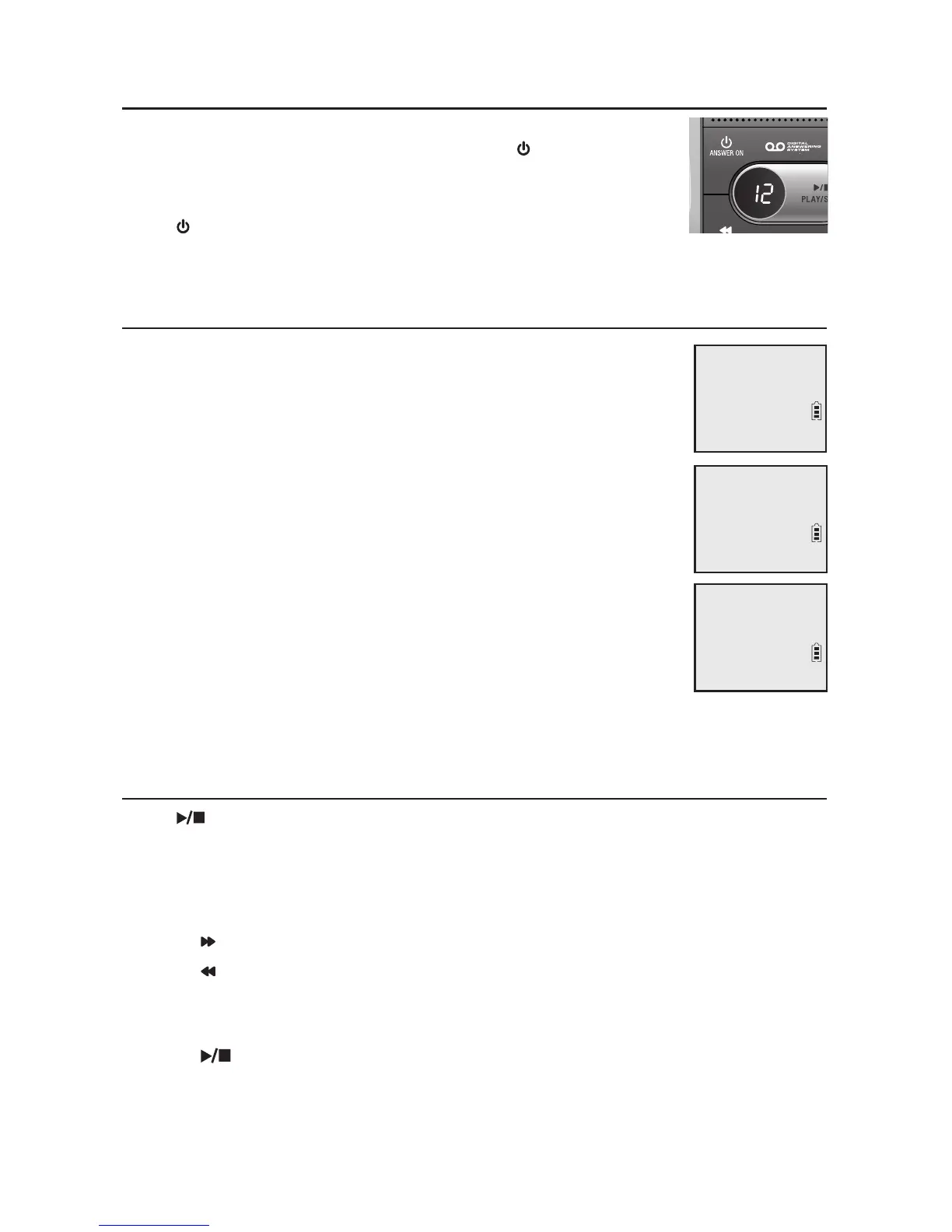7
Answering system operation
Turn the answering system on or off
You must turn on the answering system to answer and
record messages. When it is turned on, the /ANSWER ON
light on the telephone base turns on and ANS ON displays
on the handset.
Press /ANSWER ON on the telephone base to turn the
answering system on or off.
Record a new outgoing announcement
You can use a system handset to record a new announcement
that lasts up to 90 seconds.
1. When the handset is in idle mode, press MENU/SELECT to
enter the main menu.
2. Press qCID or pDIR to scroll to >Answering sys, then
press MENU/SELECT.
3. Press MENU/SELECT again to select >Announcement.
4. Scroll to >Record annc and press MENU/SELECT. The
system announces, “Record after the tone. Press 5 when
you are done.”
5. Facing the handset, record your announcement and press
5 to end recording. Your recorded announcement plays.
To listen to the recorded announcement again, wait until
after playback is completed, then scroll to >Play annc and
press MENU/SELECT.
Listen to messages at the telephone base
Press /PLAY/STOP on the telephone base to listen to the messages.
The system announces the number of messages, then begins playback.
Options during playback:
Press q/VOL/p to adjust the message playback volume.
Press /S�IP to skip to the next message.
Press /REPEAT to repeat the message. Press twice to hear the
previous message.
Press X/DELETE to delete the message.
Press /PLAY/STOP to stop the playback.
•
•
•
•
•
>Announcement
Delete all old
p
q
Play annc
>Record annc
p
q
Play messages
>Answering sys
p
q
