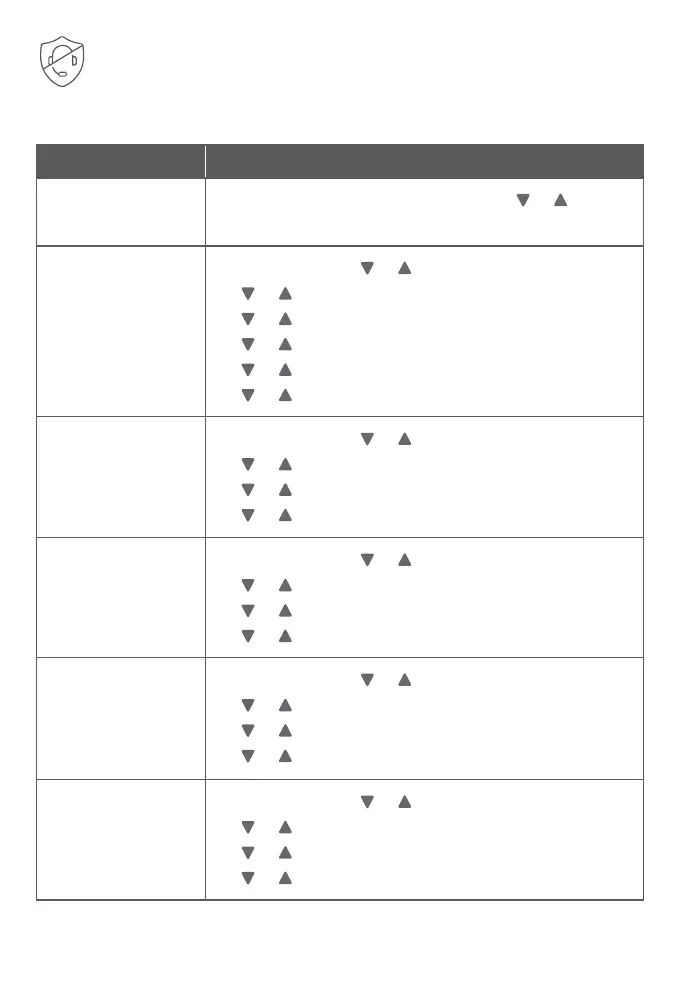18
Smart call blocker
Call block settings
Set call block Steps
Allow all calls to ring,
including numbers
on the block list
CALL BLOCK in idle mode -> SELECT -> or -> O
-> SELECT.
Screen all unknown
calls
1. CALL BLOCK -> or -> Calls w/o num -> SELECT.
2. or -> Screening -> SELECT.
3. or -> w/ Caller name -> SELECT.
4. or -> Uncategorized -> SELECT.
5. or -> Screening -> SELECT
6. or -> w/ Caller name -> SELECT.
Block all unknown
calls
1. CALL BLOCK -> or -> Calls w/o num -> SELECT.
2. or -> Block -> SELECT.
3. or -> Uncategorized -> SELECT.
4. or -> Block -> SELECT.
Block calls on the
block list only
(default settings)
1. CALL BLOCK -> or -> Calls w/o num -> SELECT.
2. or -> Allow -> SELECT.
3. or -> Uncategorized -> SELECT.
4. or -> Allow -> SELECT.
Forward all unknown
calls to the
answering system
1. CALL BLOCK -> or -> Calls w/o num -> SELECT.
2. or -> Answering sys -> SELECT.
3. or -> Uncategorized -> SELECT.
4. or -> Answering sys -> SELECT.
Block calls without
numbers and send
uncategorized calls
to the answering
system
1. CALL BLOCK -> or -> Calls w/o num -> SELECT.
2. or -> Block -> SELECT.
3. or -> Uncategorized -> SELECT.
4. or -> Answering sys -> SELECT.