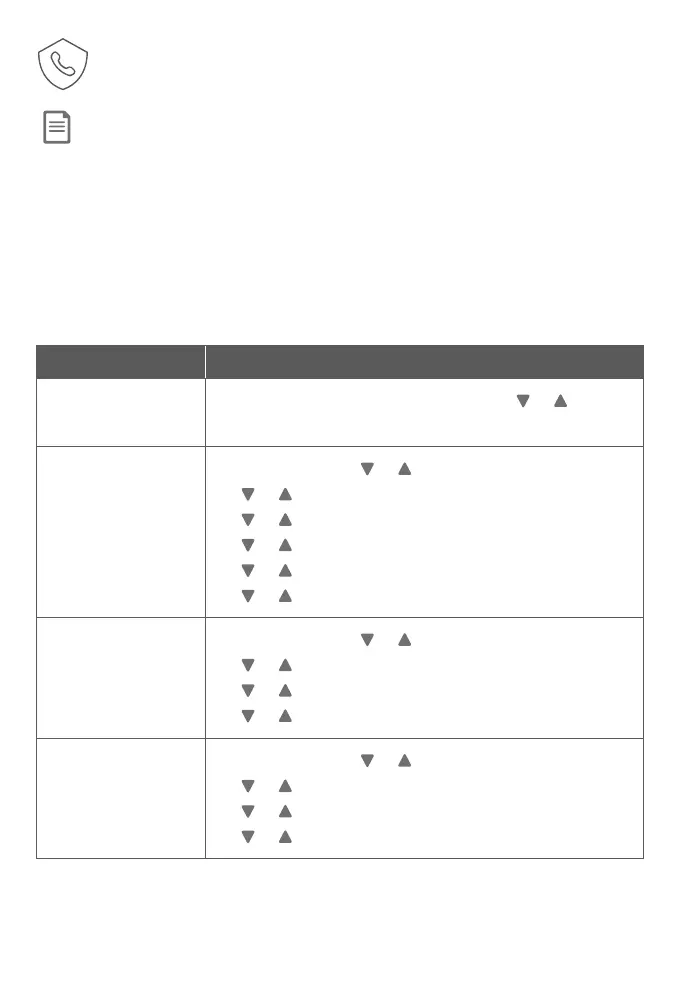24
Smart call blocker
Notes
f The allow list stores up to 200 entries, the block list stores up to 1,000 entries, and the star name
list stores up to 10 names.
f There are many organizations like schools, medical oces, and pharmacies that use robocalls
to communicate important information to you. Robocall uses an autodialer to deliver pre-recorded
messages. By entering the EXACT Caller ID (CID)’s name of the organizations into the Star name
list, it ensures these calls will ring through when you only know the caller names but not their
numbers.
Call block settings
Set call block Steps
Allow all calls to ring,
including numbers
on the block list
CALL BLOCK in idle mode -> SELECT -> or -> O
-> SELECT.
Screen all unknown
calls
1. CALL BLOCK -> or -> Calls w/o num -> SELECT.
2. or -> Screening -> SELECT.
3. or -> w/ Caller name -> SELECT.
4. or -> Uncategorized -> SELECT.
5. or -> Screening -> SELECT
6. or -> w/ Caller name -> SELECT.
Block all unknown
calls
1. CALL BLOCK -> or -> Calls w/o num -> SELECT.
2. or -> Block -> SELECT.
3. or -> Uncategorized -> SELECT.
4. or -> Block -> SELECT.
Block calls on the
block list only
(default settings)
1. CALL BLOCK -> or -> Calls w/o num -> SELECT.
2. or -> Allow -> SELECT.
3. or -> Uncategorized -> SELECT.
4. or -> Allow -> SELECT.
