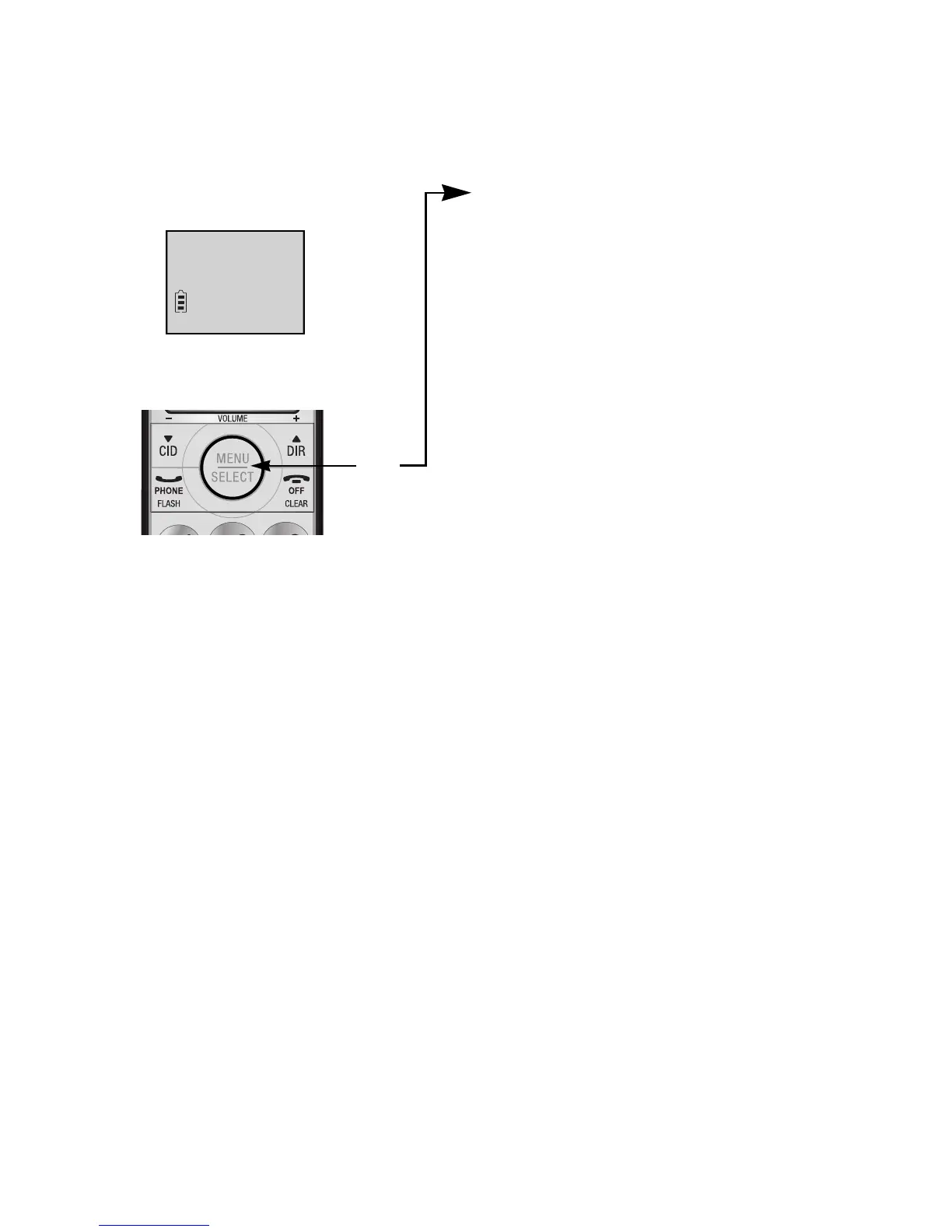6
Quick reference guide - handset
Main menu
> shows a highlighted item
Menu
Main menu
ANS. SYSTEM
DIRECTORY
CALL LOG
RINGER VOLUME
RINGER TONE
KEY TONE
LCD LANGUAGE
SET DATE/TIME
CLR VOICEMAIL
HOME AREA CODE
Using menus
Press MENU/
SELECT to show the first
menu item, ANS. SYSTEM.
Press TCID or DIRS to scroll through
menu items.
Press
MENU/SELECT to select or save
changes to a highlighted menu item.
Press
OFF/CLEAR to cancel an
operation, back up to the previous
menu, or exit the menu display.
?!BOT/TZTUFN
EJSFDUPSZ
?!BOT/TZTUFN
EJSFDUPSZ
