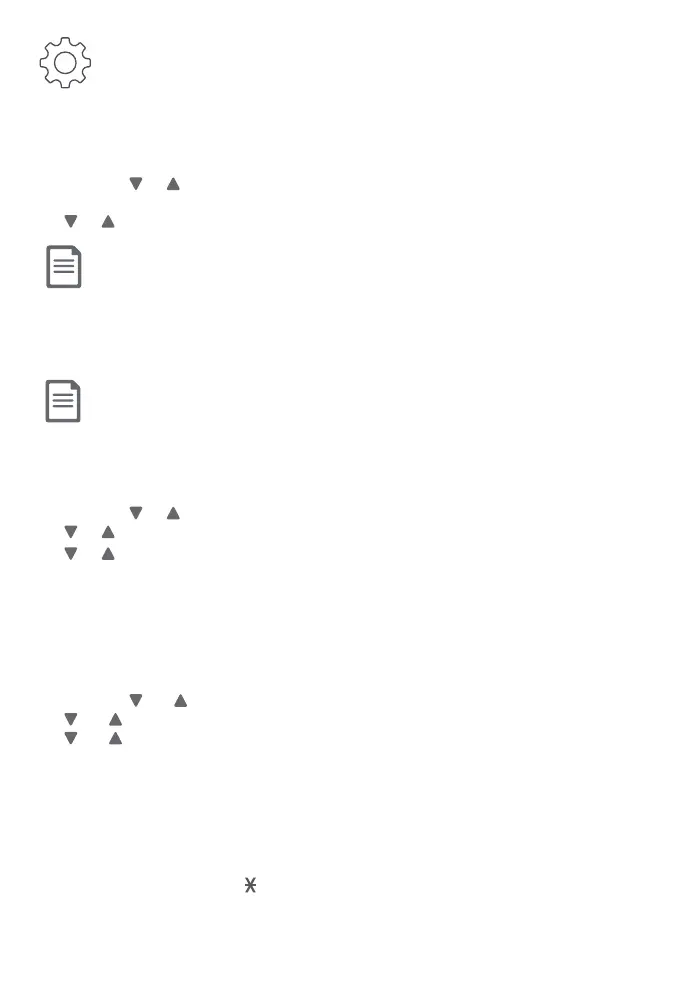14
LCD language
Using a cordless handset:
1. MENU -> or -> Settings -> SELECT.
2. SELECT again to select LCD language.
3. or to choose English, Français or Español -> SELECT.
Note: If you accidentally change the LCD language to French or Spanish, you can reset it back
to English without going through the French or Spanish menus.
f Press MENU on the handset in idle mode -> enter 364#.
Voice language
Note: This feature is available in Canada version only.
You can select the voice language (English or French) to be used for the voice
prompts in your answering system and caller ID announce.
Using a cordless handset:
1. MENU -> or -> Settings -> SELECT.
2. or to choose Voice language -> SELECT.
3. or to choose English or Français -> SELECT.
Dial mode
The dial mode is preset to touch-tone dialing. If you have pulse (rotary) service, you
need to change the dial mode to pulse dialing before using the telephone to make
a call.
1. MENU -> or -> Settings -> SELECT.
2. or -> Dial mode -> SELECT.
3. or to choose Touch-tone or Pulse -> SELECT.
Temporary tone dialing
If you have pulse (rotary) service only, you can switch from pulse to touch-tone
dialing temporarily during a call. This is useful if you need to send touch-tone signals
to access your telephone banking or long distance services.
1. During a call, press TONE .
2. Use the dialing keys to enter the number. The telephone sends touch-tone
signals. The telephone automatically returns to pulse dialing mode aer you end
the call.
Initial basic settings
